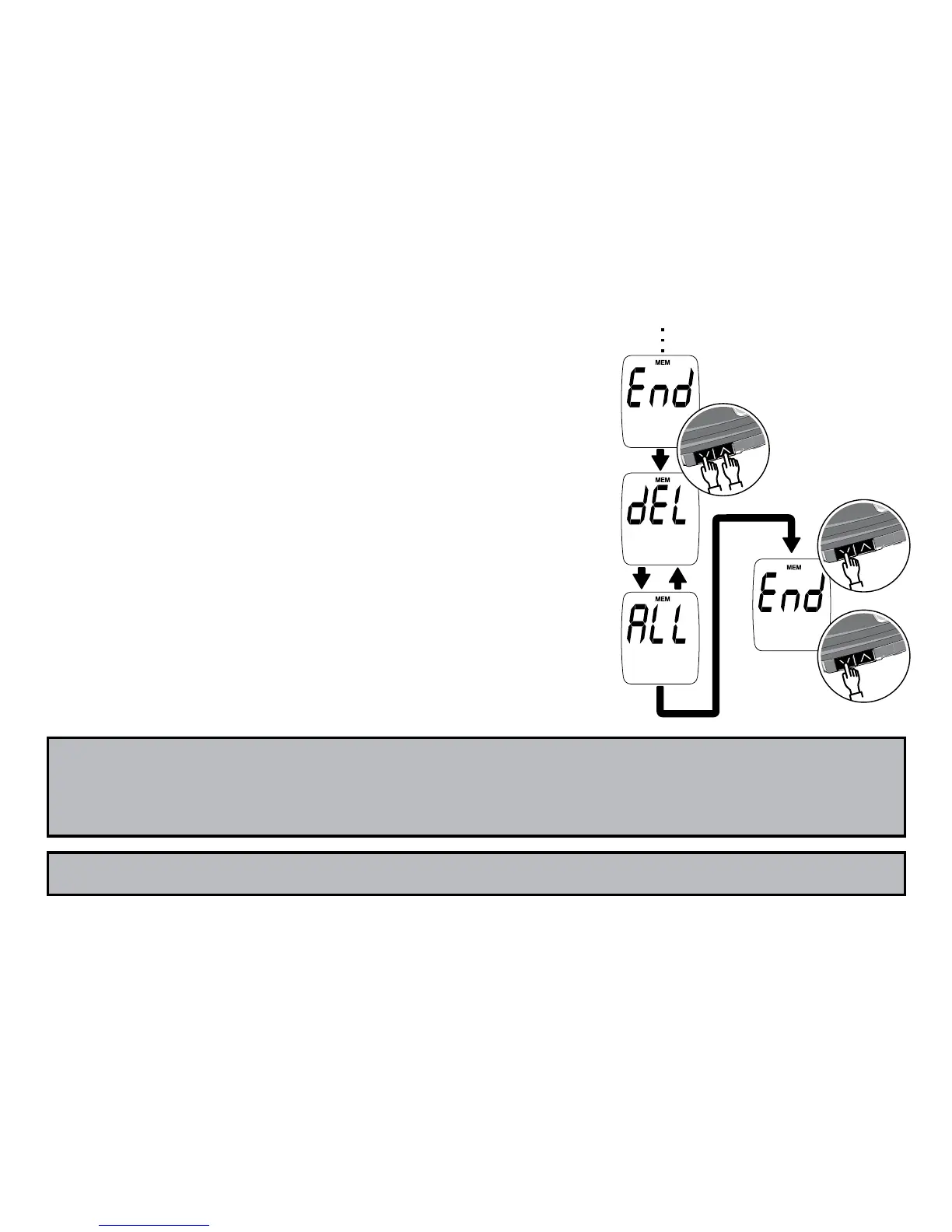61
Deleting all test results
Step 1:
Press both the Orange/Up Arrow
and Gray/Down Arrow buttons for 5 seconds
while “End” is shown. You will see “dEL” and
“ALL” alternating on the screen.
Step 2: Next press the Gray/Down Arrow
button for 5 seconds. “End” appears again.
All test results have now been deleted.
Step 3: Press the Gray/Down Arrow button
for 2 seconds to turn off test meter.
Note: To get to “End” of memory results quickly, turn off meter, then
enter Memory Mode. Next press the Gray/Down Arrow button to go
backwards in the memory list to reach “End”.
