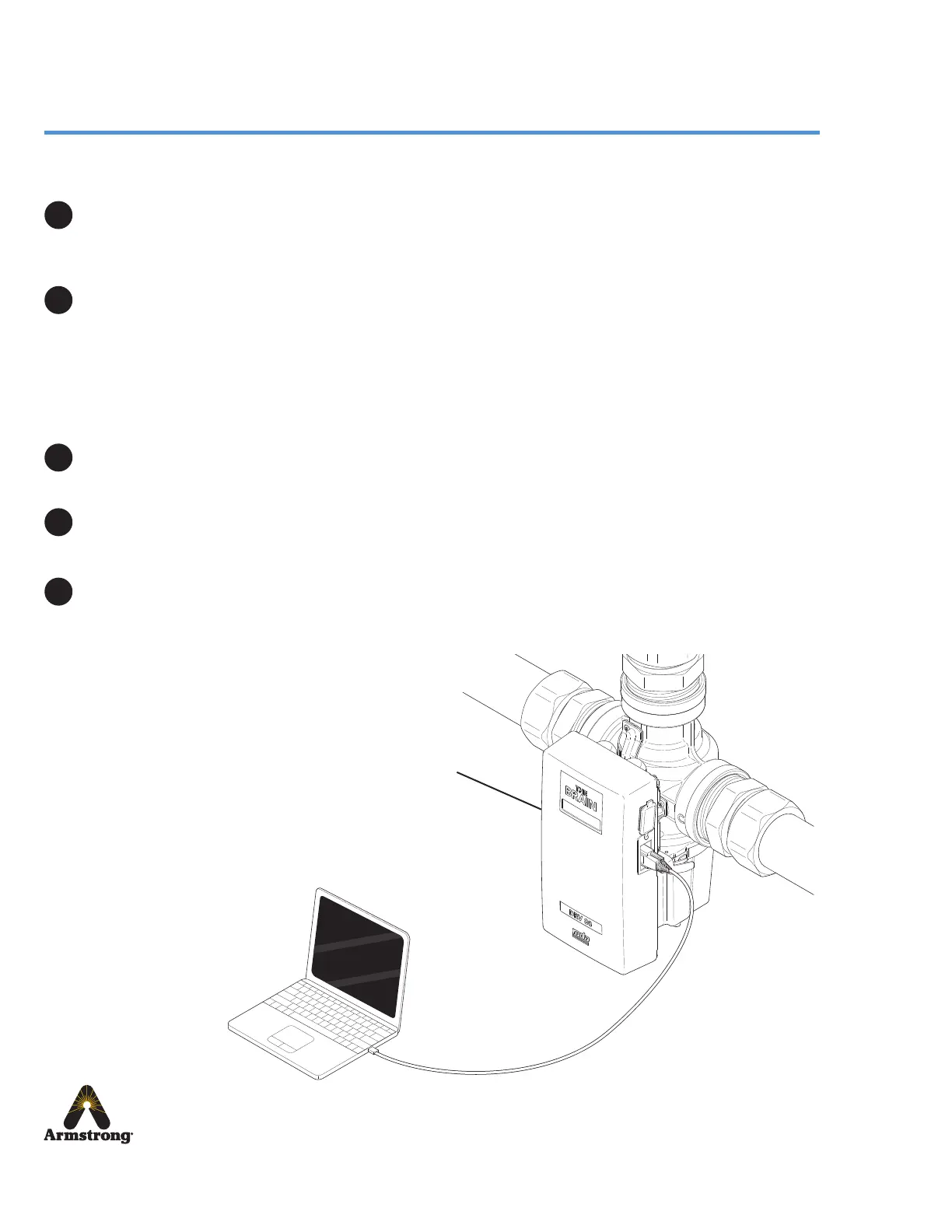20
Armstrong International
221 Armstrong Blvd., Three Rivers, Michigan, 49093 - USA
Ph. (269) 279-3602 Toll Free (888) 468-4673 Fax (269) 279-3130
Temperature Adjust Using Laptop or PC
Operating System: Microsoft Windows XP, Vista or Windows 7, Windows 8 - 8.1 and Windows 10.
Minimum Screen Resolution: 1024 x 768 (Recommended 1280 x 1024 or higher.)
Download and install:
USB Driver - www.ftdichip.com/Drivers/VCP.htm
The Brain(R) DRV Programming Software - www.armstronginternational.com/brain
Connect the Laptop / PC to the electronics module with PC USB Cable supplied.
Connect the cable to the serial port on the Electronics Module and the Laptop / PC.
Run the DRV80 Control Software by double clicking the icon on the desktop or search for and run the le
Brain DRV Programming Software.exe
Operation
1
2
3
4
5
Electronics Module
