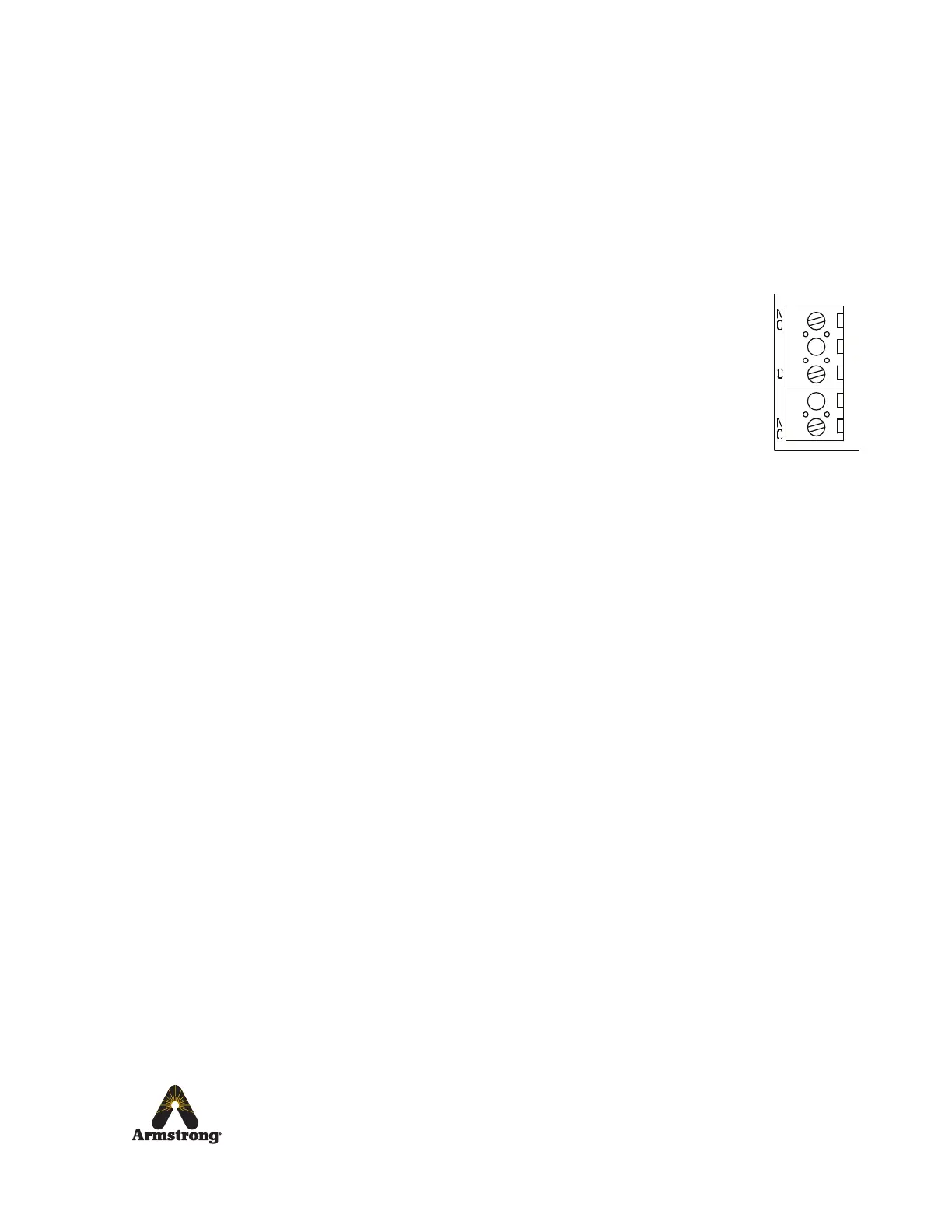27
Armstrong International
221 Armstrong Blvd., Three Rivers, Michigan, 49093 - USA
Ph. (269) 279-3602 Toll Free (888) 468-4673 Fax (269) 279-3130
Example...
Alerts - Explained
DRV80 will issue an alert which is activated upon a breach of pre-established above setpoint and below setpoint
values (factory default +5 °F, -5 °F) located under the Setpoints tab. Upon activation, the display on the DRV80
will read Temp High or Temp Low. This advisory feature cannot be disabled.
If the Activate Relay on Alert box is checked, this will enable a feature which can be used to activate an auxiliary
alarm or solenoid valve. A connection is made to a set of single pole changeover relay contacts fused at 2 Amps (see
Specications). When the DRV80 is operating normally, C terminal and NO terminal of the relay have continuity.
During the following circumstances, the C terminal and NC terminal have continuity:
1. Power failure.
2. Start up sequence.
3. Outlet temperature causing an alert signal
(can be disabled via the Setpoints tab of The Brain DRV Programming Software)
4. Outlet temperature causing an error signal.
5. Internal fault on PCB.
6. Battery failure.
7. Thermistor failure.
DRV80 will also issue an alert if the preset Error Temp value located under the Setpoints tab is exceeded (factory
default 158 °F). In the event of an Error Temp, the display on the DRV80 will read Error Temp, the aforementioned
relay will be activated and the DRV80 will assume a position where no hot water can enter the DRV through the
hot water inlet. This safety feature cannot be disabled.
The Alert and the Error Temp activation can be relayed to a Building Automation System (BAS), a Local Area
Network (LAN) or can be accessed online via the integrated Modbus and SAGE
®
BS connection port if connected
and programmed accordingly.
Relay
(PCB, see page 44)
