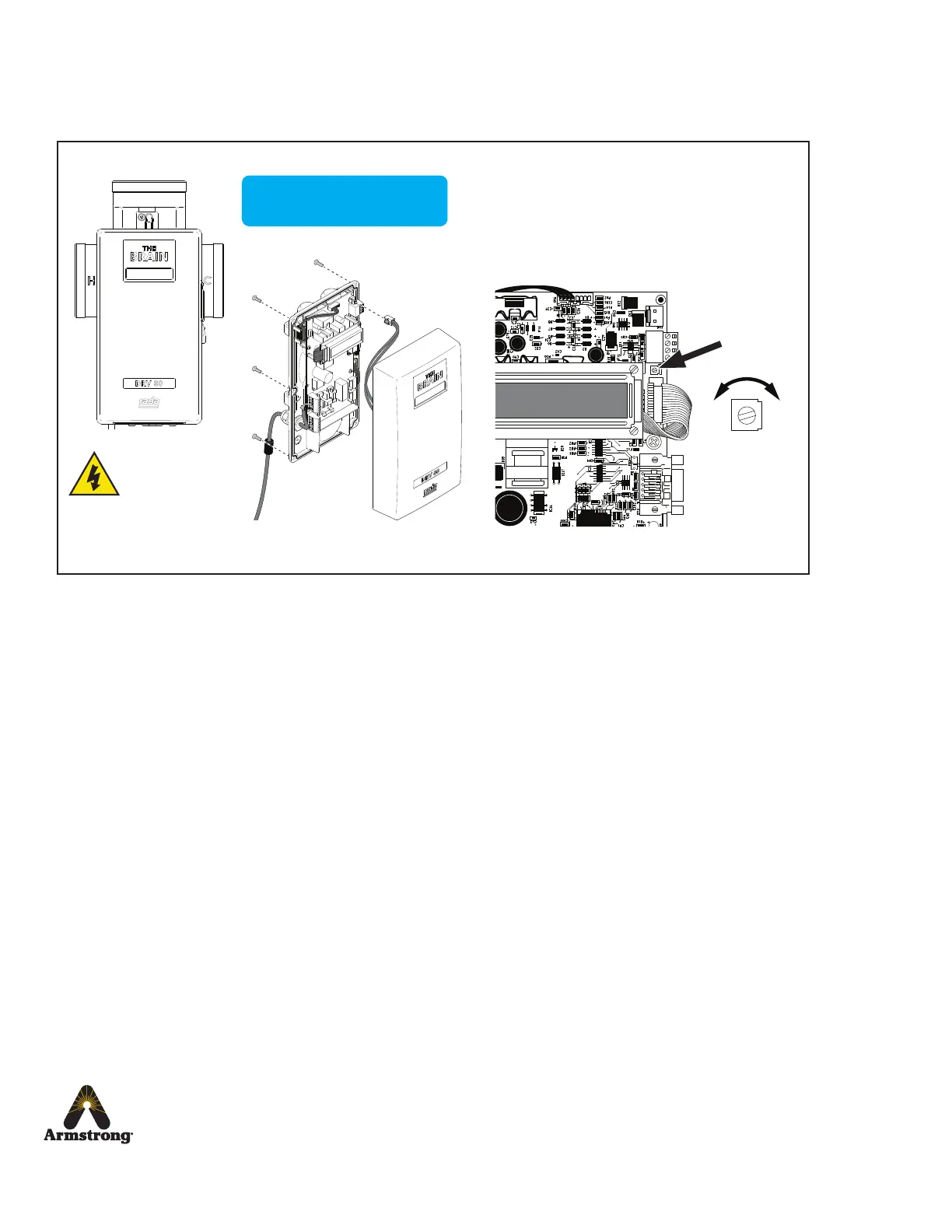66
Armstrong International
221 Armstrong Blvd., Three Rivers, Michigan, 49093 - USA
Ph. (269) 279-3602 Toll Free (888) 468-4673 Fax (269) 279-3130
Problem: “Cannot read the LCD display...”
DRV80 display errors
If any other error message is displayed see DRV80 Display Errors on page 56 - 58.
Isolate power to the DRV80 before
disconnecting and removing the
Electronics Module, see pages 40-43.
Adjust the brightness setting on the PCB
and reconnect the Electronics Module.
Brightness
Setting
+ -
High Voltage
supply exposed
when cover is
removed
