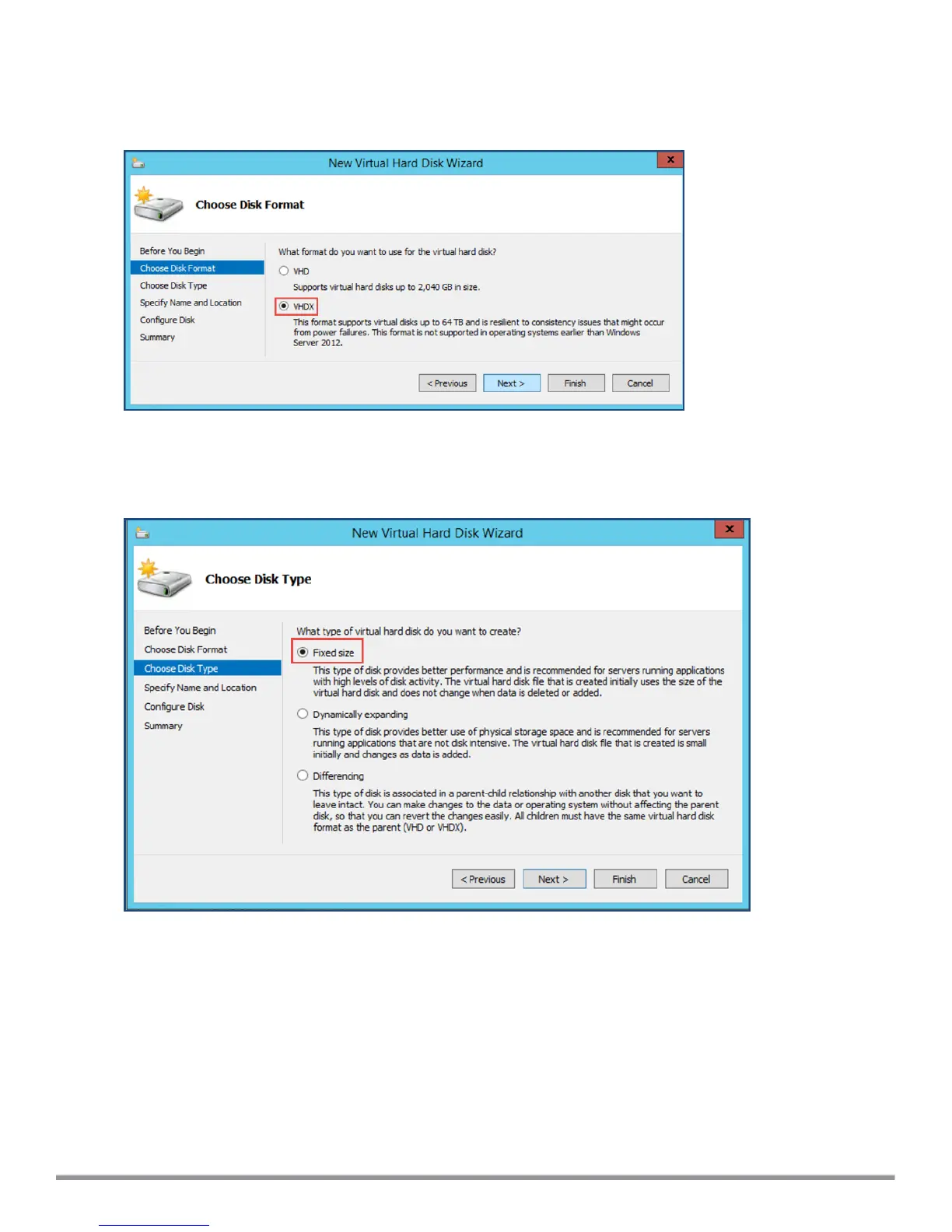7. From the Before You Begin dialog, click Next.
The Choose Disk Format dialog opens.
Figure 37 Specifying the Disk Format
8. For the disk format, choose VHDX, then click Next.
The Choose Disk Type dialog opens.
Figure 38 Specifying the Virtual Hard Disk Type
9. For the disk type, choose Fixed size, then click Next.
The Specify Name and Location dialog opens.
45 ClearPass 6.7 Getting Started Guide
