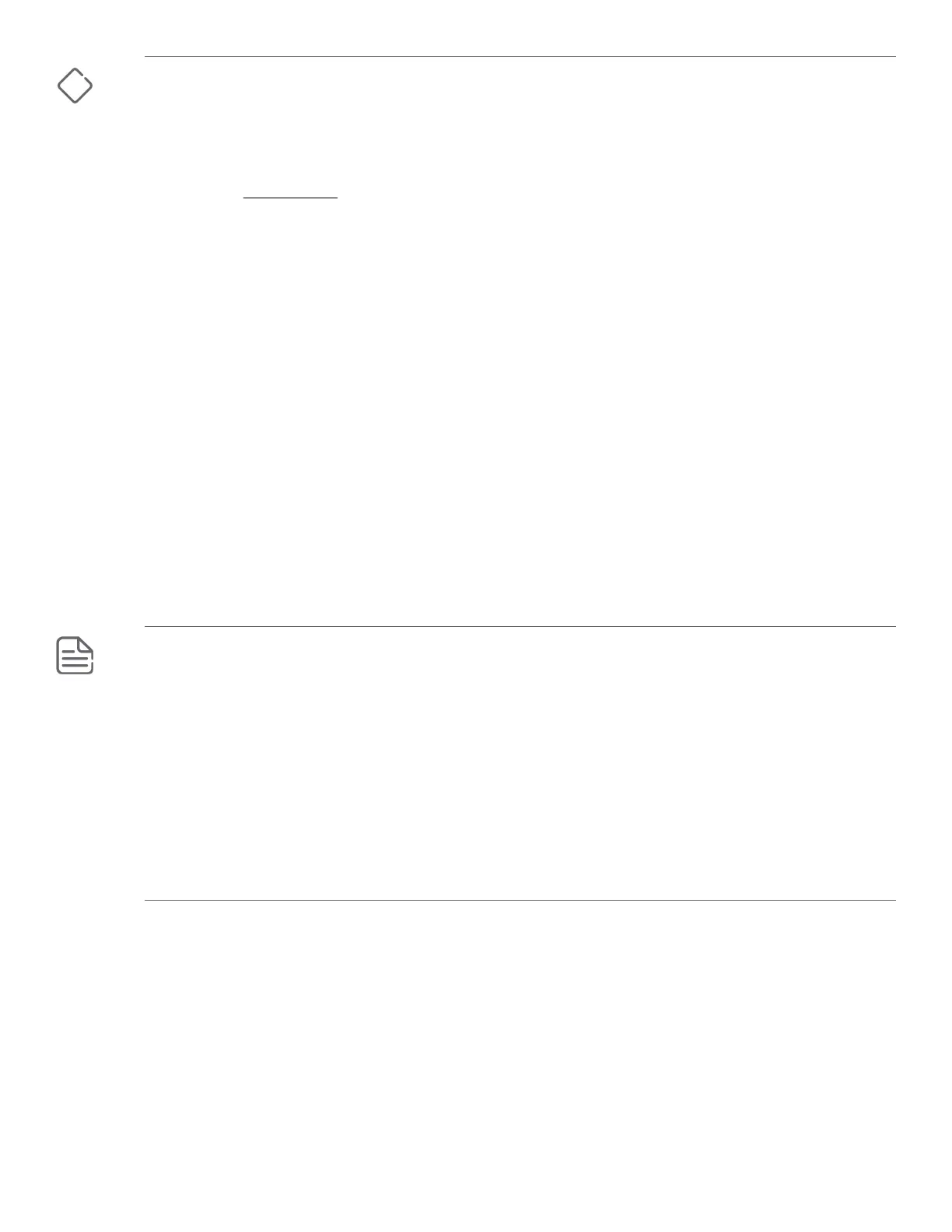CAUTION:
•
Do not ship any switch in a rack without checking for restrictions in the latest Aruba Instant On 1930
Switches Installation and Getting Started Guide. Otherwise, you may void the switch warranty.
• Ensure that the power source circuits are properly grounded. Then connect the switch to the AC
power source by using the power cord supplied with the switch. For more information on power
cords, see
Power cords.
•
Ensure that the power cord and network cables at the switch mounting location do not create a
tripping hazard.
• When installing the switch, the AC outlet must be near the switch and easily accessible in case the
switch must be powered o.
• Ensure that the switch does not overload the power circuits, wiring, and over-current protection. To
determine the possibility of overloading the supply circuits:
1. Add the ampere ratings of all devices installed on the same circuit as the switch.
2. Compare the total with the rating limit for the circuit.
The maximum ampere ratings are usually printed on the devices near the AC power connectors.
• Avoid blocking any ventilation openings on the top, sides, rear, or front of the switch.
• Ensure that the air ow around the switch is not restricted. Leave at least 7.6 cm (3 inches) for
cooling. For air ow direction, see the latest Aruba Instant On 1930 Switches Installation and Getting
Started Guide.
• Do not install the switch in an environment where the operating ambient temperature exceeds its
specication. See the environmental operating temperature information in the latest Aruba Instant
On 1930 Switches Installation and Getting Started Guide.
NOTE: The following Aruba Instant On 1930 switch models have a fan-free design, making them
quiet for o
ice deployments.
• Aruba Instant On 1930 8G 2SFP Switch (JL680A)
• Aruba Instant On 1930 8G PoE 2SFP Switch (JL681A)
• Aruba Instant On 1930 24G 4SFP+ Switch (JL682A)
• Aruba Instant On 1930 48G 4SFP+ Switch (JL685A)
A warmer than normal enclosure is a standard state of operation for a fan-free switch. Although the top
of the switch enclosure may feel warm to the touch, it has no eect
on functionality or performance of
the product. For rack-mounted Aruba Instant On 1930 fanless switches, ensure that a 1U (44.45 mm /
1.75-inch) vertical space is maintained between the switch and the device above it.
Power cords
Aruba includes the po
wer cord intended for use with your Aruba switch. Dierent countries/regions may require
dierent power cords. For a list of the power cords that apply to your Aruba Instant On 1930 switch, see the section
that lists po
wer cords in the latest edition of the Aruba Instant On 1930 Switches Installation and Getting Started Guide.
Page 3
