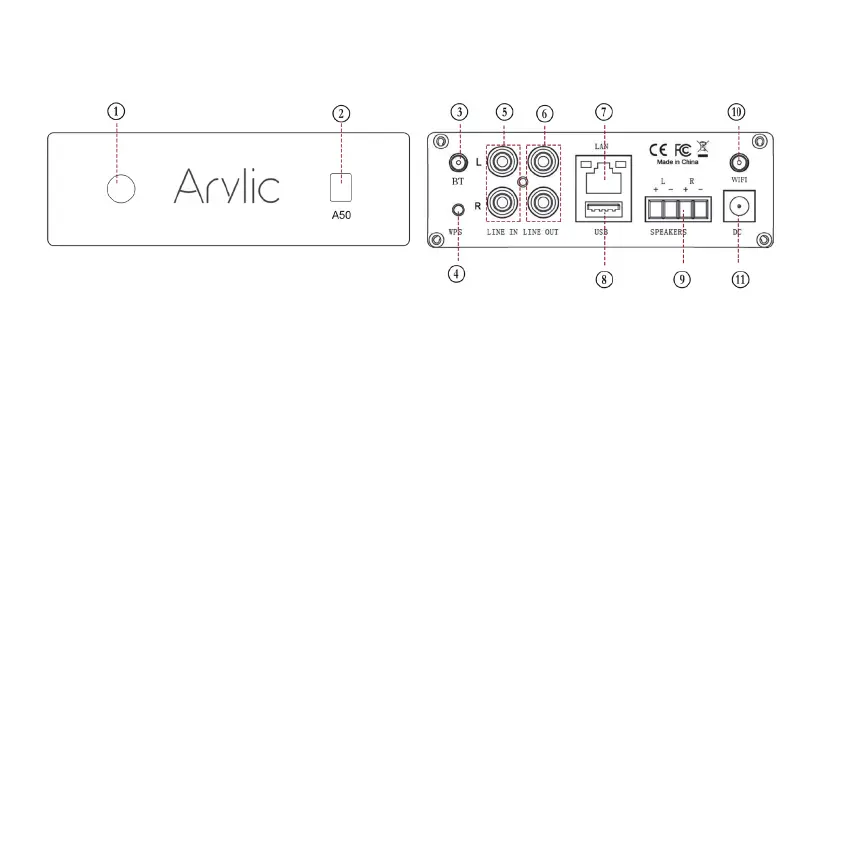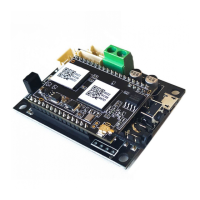4
5. Interface
B
LED: to show the device status.
C
IR receiver: for remote control.
D
Bluetooth antenna: Used to pair with mobile devices using a popular wireless service.
E
WPS: Used to activate the device hotspot when necessary.
F
Line input: Analog input used to connect audio devices via an RCA cable.
G
Line output: Analog pre-audio output to other devices.
H
LAN: Wired connection to your router
.
I
USB Host : to connect USB pen drive.(1024 tracks at most)
J
Speaker terminals: Phoenix speaker terminal used to connect to speakers
K
WiFi Antenna: Used for WiFi connection.
L
DC: Connect to DC input.