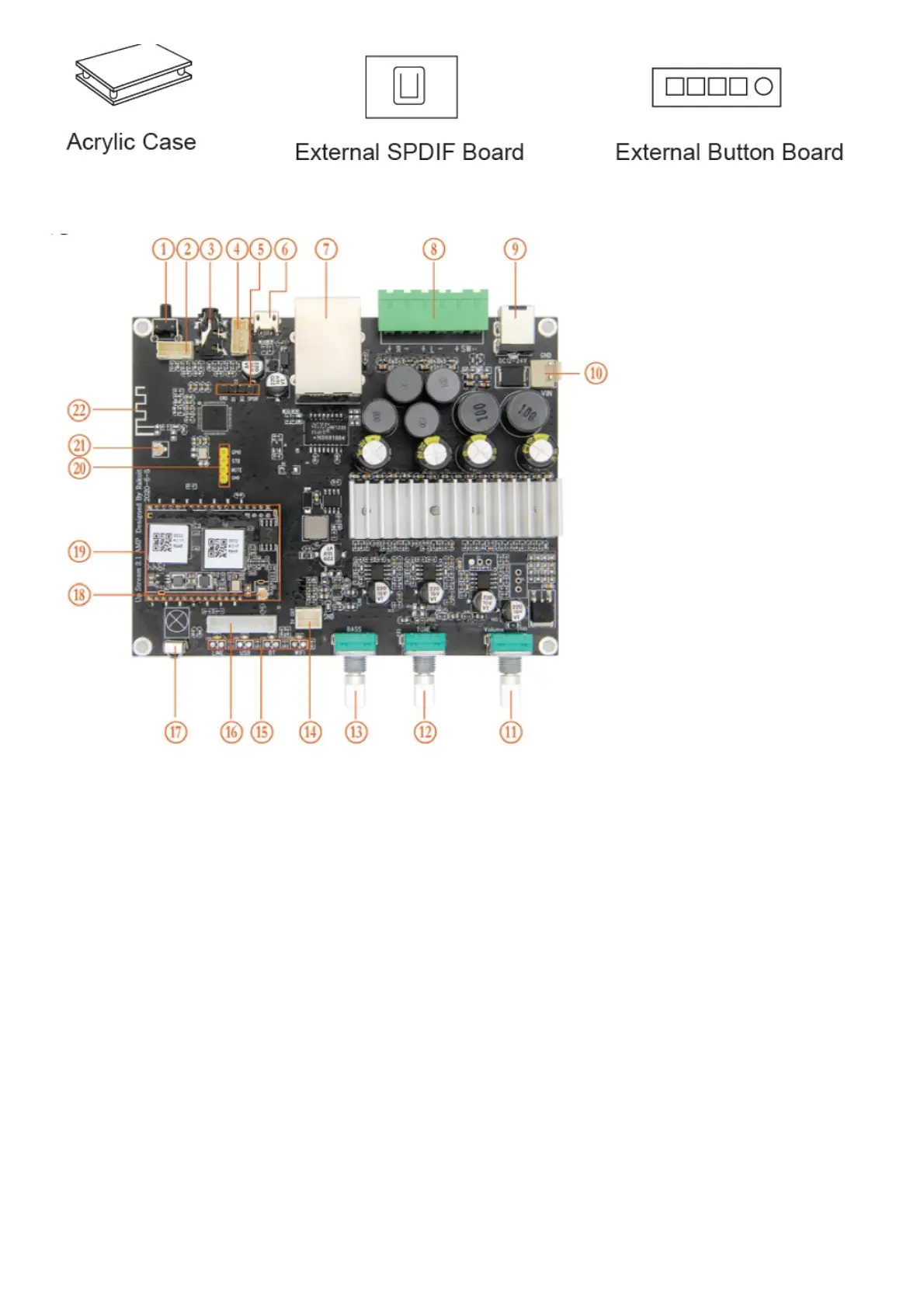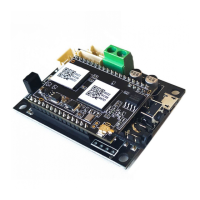Interface
Power Button: Short press to power off and on; When in WiFi mode, long press (press and hold the button for more
than 5 seconds) to reset WiFi settings and enter the paring mode; When in Bluetooth mode, long press to terminate
current connection.
Hold Power button then plug in the power can force the device to enter WiFi mode. If you have setup router
connection before, the device will auto connect to that router.
Volume control knob: Short press to switch input mode: Wifi, BT, USB, Line in, USB.
Tone control knob: Short press to reset treble level to 0, long press 5sec to increase crossover frequency by 10Hz.
(Crossover frequency range from 80-200Hz)
Bass control knob: Short press to reset bass level to 0, long press 5sec to decrease crossover frequency by 10Hz.
(Crossover frequency range from 80-200Hz)
Further Notes:
PH2.0-4P: DGND, MICIN, AGND, MIC2IN: This is reserved for future use.
PH2.0-4P: LINE-INR, AGND, LINE-INL, DGND: For analog input to up2stream amp 2.1 board, it has the same
signal as the 3.5mm Aux jack.
PH2.0-4P: GND, B1, B0, SPDIF: This is reserved for external SPDIF input.
B1, B0 is for testing.
PH2.0-2P: GND, VIN: This is for DC-IN.
PH2.0-2P: +5V, GND: This is a 5V output.
PH2.0-9P: D3.3V, GND, WPS, LINE-LED, USB-LED, BT-LED, WIFI-LED, ADC-KEY, IR: You should connect 3.3V to
a current limit resister and then to LED and then to the pin.
The LED pins are used to extend the LED and are common-anode connected.
