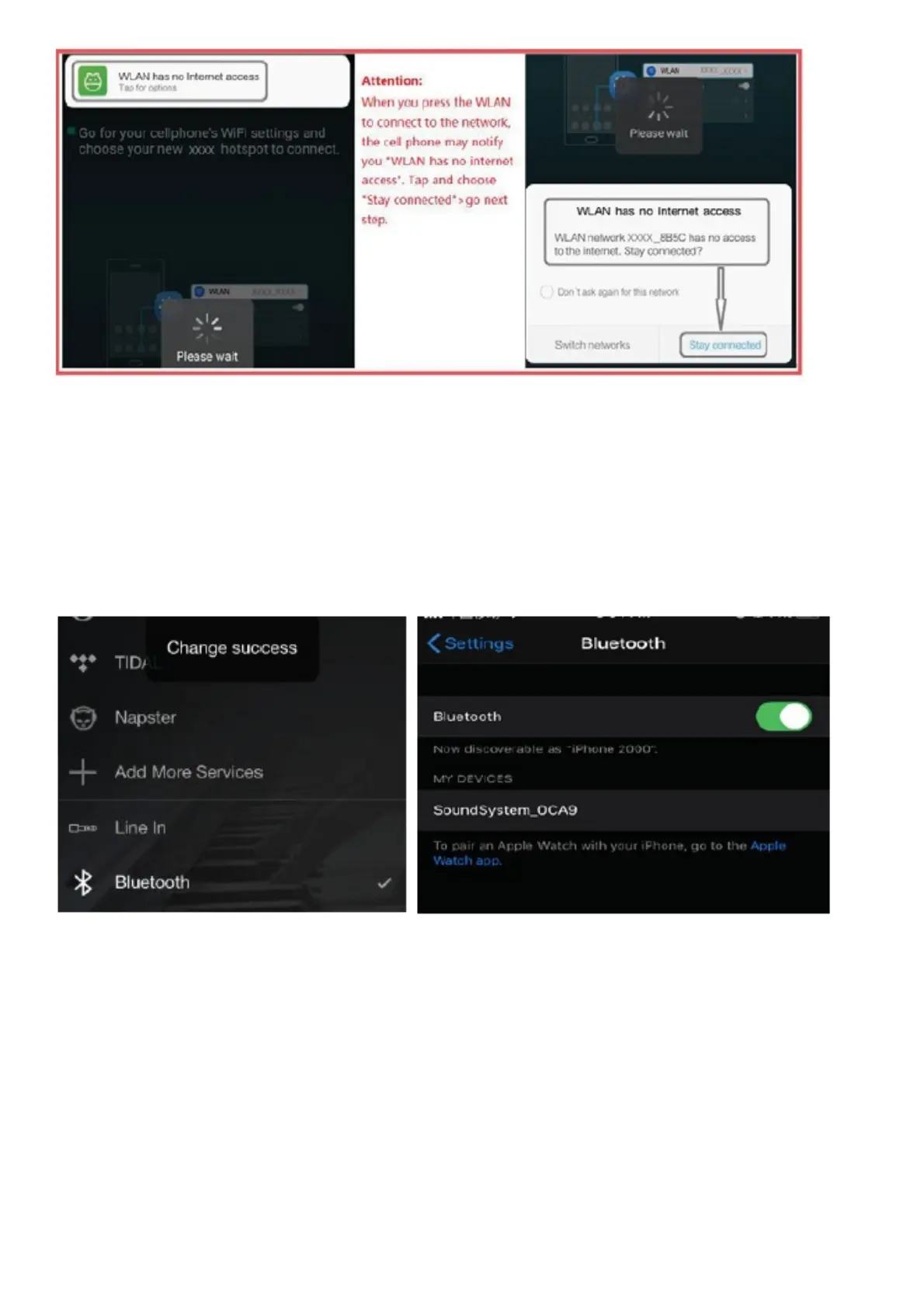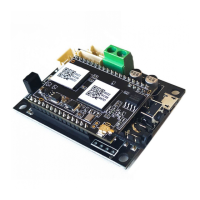Connection via LAN
Plug in the wired cable to the RJ45 Ethernet, the device will show on the app in about 10 seconds. (Note: the cell
phone and the device must be in the same network)
Bluetooth
To use bluetooth ,please swtich to bluetooth via app or by remote controller, then find bluetooth device
SoundSystem_XXXX from your phone bluetooth setting and pair it .
USB audio
Power up and connect the Up2Stream AMP to your PC with USB cable (make sure it’s a data cable including the
signal wires). The PC will automatically discover a USB sound card, and when you activated it as the system main
output, the PC will send the audio output over Up2Stream AMP in digital (44.1KHz/16bits).
You can stream to other Up2Stream devices over multiroom connection.
NOTE: there’s about 3 seconds delay for multiroom slave devices.
