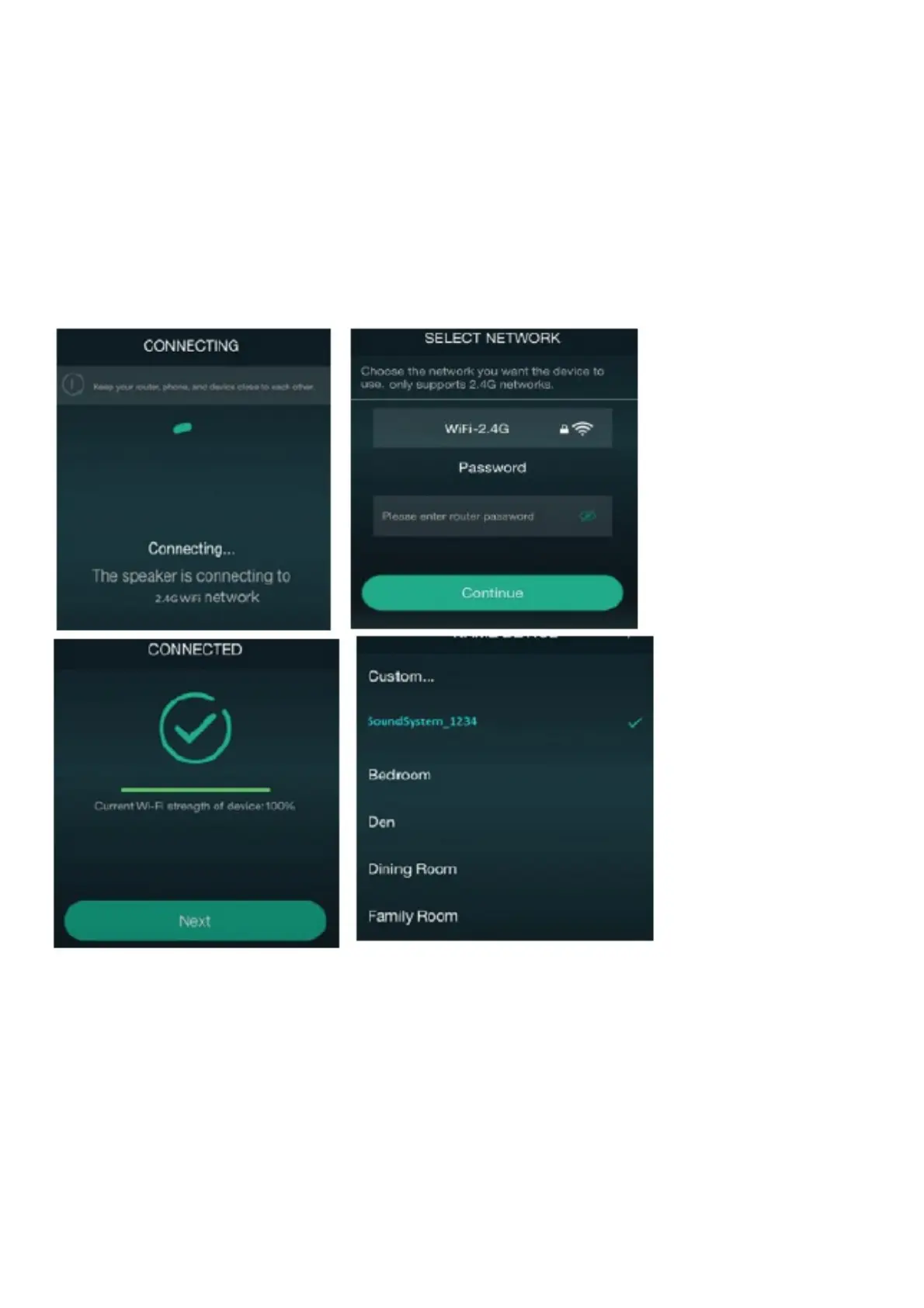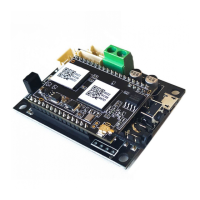System connection, long press the POWER button for 5 secs and then refresh your mobile’s WiFi listing.
4. Open 4Stream APP and there will be 2 options: Direct Mode & Add Device.
5. Direct Mode: If you don’t have router, please choose direct mode. After connected, you can play music store in
your mobile.
6. Add Device: After you choose add device, select the router SSID you want your Up2stream device connect to
(enter password if required) and select continue.
7. Once connected, you can change the name of the device. You can select a preset one or enter your own.
8. After you define the name of the device, you will see it appears in the device list in 4stream app and now you
can start streaming music.
If you change to another router, or the password of the connected router has been changed, please long press
POWER button for 5 secs in WiFi mode to reset the connection.
Hold POWER button then plug in the power can force the device to enter WiFi mode. If you have setup router
connection before, the device will auto connect to that router.
Attention for Android users
Different brand mobile phones may ask you to allow to use Sound System WiFi network, please choose yes, if not,
you may not able to set up successfully .
It may also ask you to authorize other things, please choose yes or it may affect your use.
