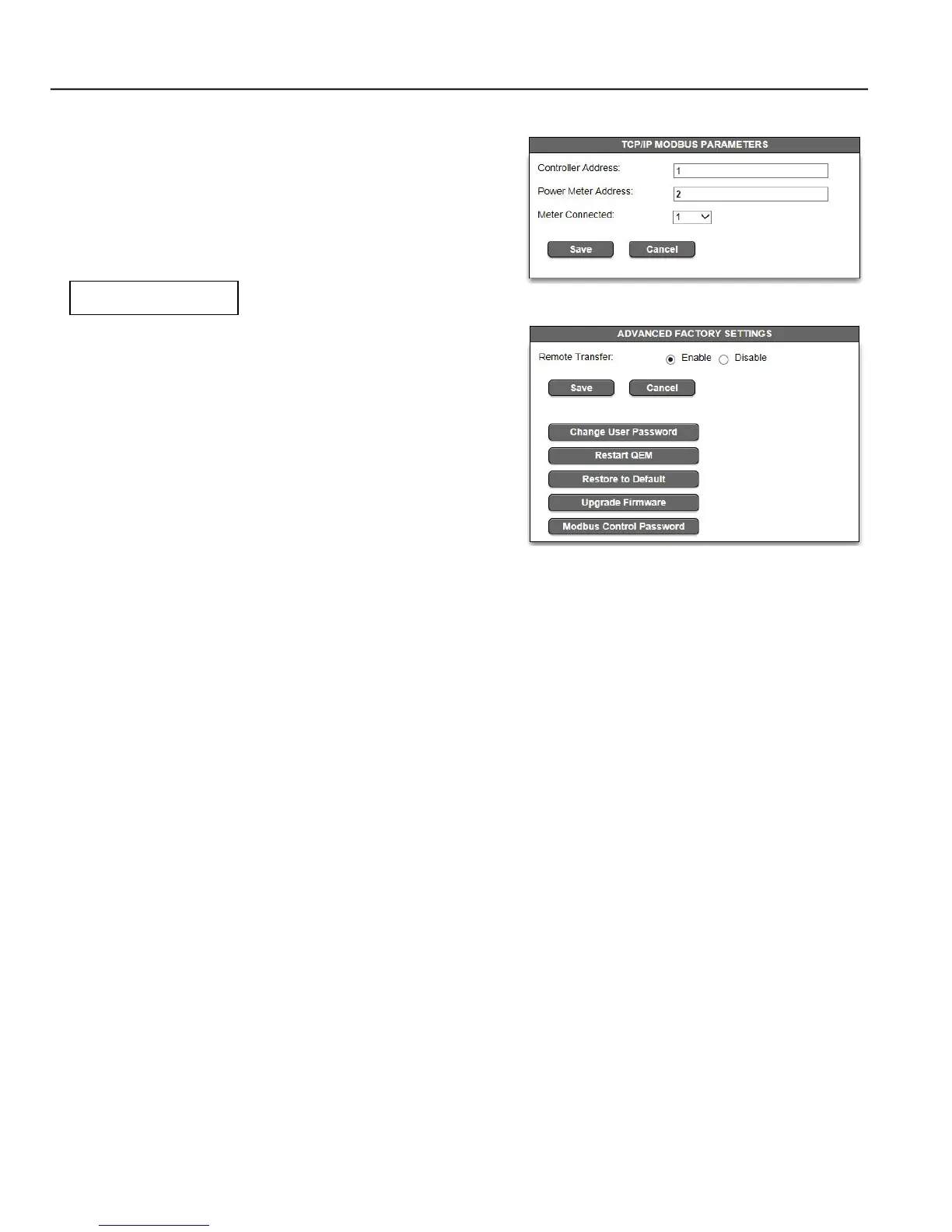7-2 Configuration Details Quad Ethernet Module
QEM Configuration Details (continued)
▪ The TCP/IP Modbus Parameters allows the user to
configure the server Modbus addresses.
▪ The APAC Configuration bus termination enable works with
internal network used with APAC-based ASCO products. This
setting is enabled by default; leave it enabled.
This configuration is not used with the 5170 QEM.
▪ The Advanced Factory Settings shows whether the remote
transfer capability was enabled on the edit page.
Set to Factory Default
This will reset all parameters on the configuration page back
to the default except IP/subnet/gateway/port.
Upgrade Firmware
The 5170 QEM firmware can be upgraded over the Ethernet.
You need a computer connected to the 5170 QEM over the
Ethernet, an ASCO Power Technologies signed .ASCO
file, and the correct administrative privileged.
Firmware upgrade capability is accessed on the
Configuration Ethernet Module → Edit → Advanced
Factory Settings page.
1. To start a firmware upgrade, click the Upgrade Firmware button.
2. A pop-up window appears. Click the Continue button, then close the pop-up window.
3. Close the browser window. Then open the browser again. Enter the IP address of the 5170 QEM (page 2-1).
4. Point to and install the signed .ASCO file. The install should take less than 10 seconds.
5. After a successful upgrade, a message FIRMWARE UPGRADE COMPLETED appears. Click Reset button.
6. Close, then reopen the browser window again. Enter the IP address of the QEM (page 2-1) to view webpages.
