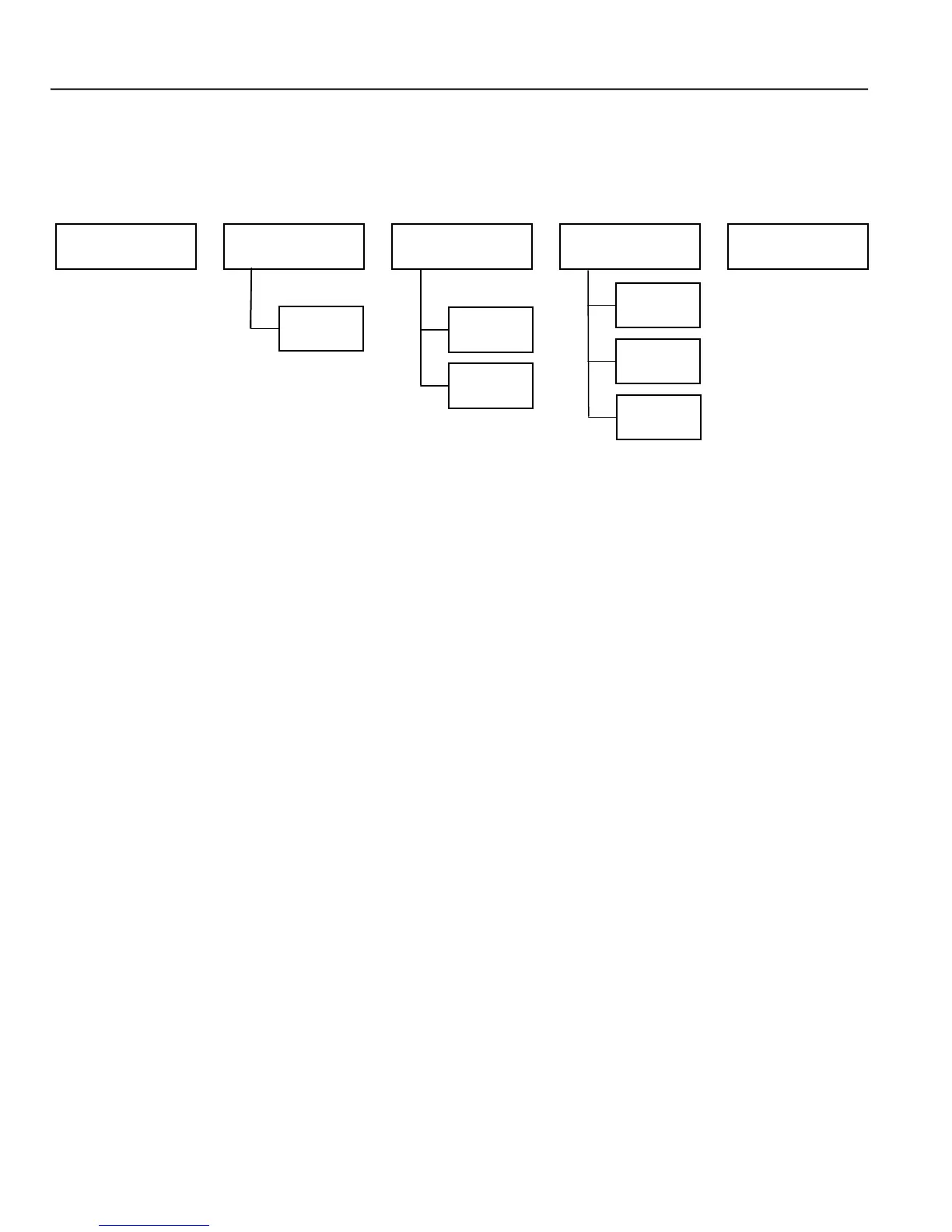3-2 Webpage Interface 5170 Quad-Ethernet Module
Webpage Design and Navigation
The web pages provide easy movement between pages. Tabs with drop-down boxes at the top allow navigation
between pages. Navigation is typically one-level deep. Figure 3-3 shows the navigation bar and drop-down boxes.
Figure 3-3. Navigation bar and drop-down boxes.
▪ The Dashboard page displays dynamic data for each device; they update every second.
Transfer Switch (TS) If the 5170 QEM is an Acc. 72EE2 on a 4000 or 7000 Series Transfer Switch, the device is
Transfer Switch. Click Dashboard to display the transfer switch status, voltage and frequency, activity,
statistics, alerts, time delays, and identification. The load can be transferred or retransferred via the Controls area
of the page (requires control or admin access level).
NOTE The remote transfer feature must be enabled in configuration/Ethernet module configuration page.
Power Meter If the 5170 QEM is used with a 5210 Digital Power Meter or 5220 Power Manager, the device is
Power Meter. (Normal, Emergency, Load on a transfer switch or Other for stand-alone applications) Click Power
Meter to display the source status, voltage and frequency, activity, statistics, alerts, time delays, and identification.
NOTE To display connected meter data, the number of Power Meters has to be selected in
Configuration/Ethernet Module, TCP/IP MODBUS PARAMETERS, Meter Connected
▪ The Events page shows event information captured from the ASCO devices (transfer switch controller), if
supported. It shows in log number order, the date and time, type, and cause of each event.
▪ The Details pages generally show data or settings information for each device.
Transfer Switch Controller If the 5170 QEM is an Acc. 72EE2 on a 4000 or 7000 Series Transfer Switch, the
device is a Transfer Switch.
Click Transfer Switch Controller to display a page similar to the Dashboard page. It has additional data.
Power Meter If the device is a Digital Power Meter or Power Manager (Norm, Emer, Load), click Power Meter
to display a page similar to the Dashboard page. It has additional data.
▪ The Configuration pages are of three types: Ethernet settings, Transfer Switch Controller, Metering Device
Settings, and the users can upgrade the 5170 QEM firmware.
▪ The About page shows all of the devices possible and displays detailed device identification.
If the 5170 QEM is an Acc. 72EE2on a 4000 or 7000 Series Transfer Switch, one device is the transfer switch
Controller (Group 5).
▪ Particular web pages, or the data of those pages, will be dependent on the devices connected to the 5170 QEM.
Controller
Module
Controller
Controller
Meter
