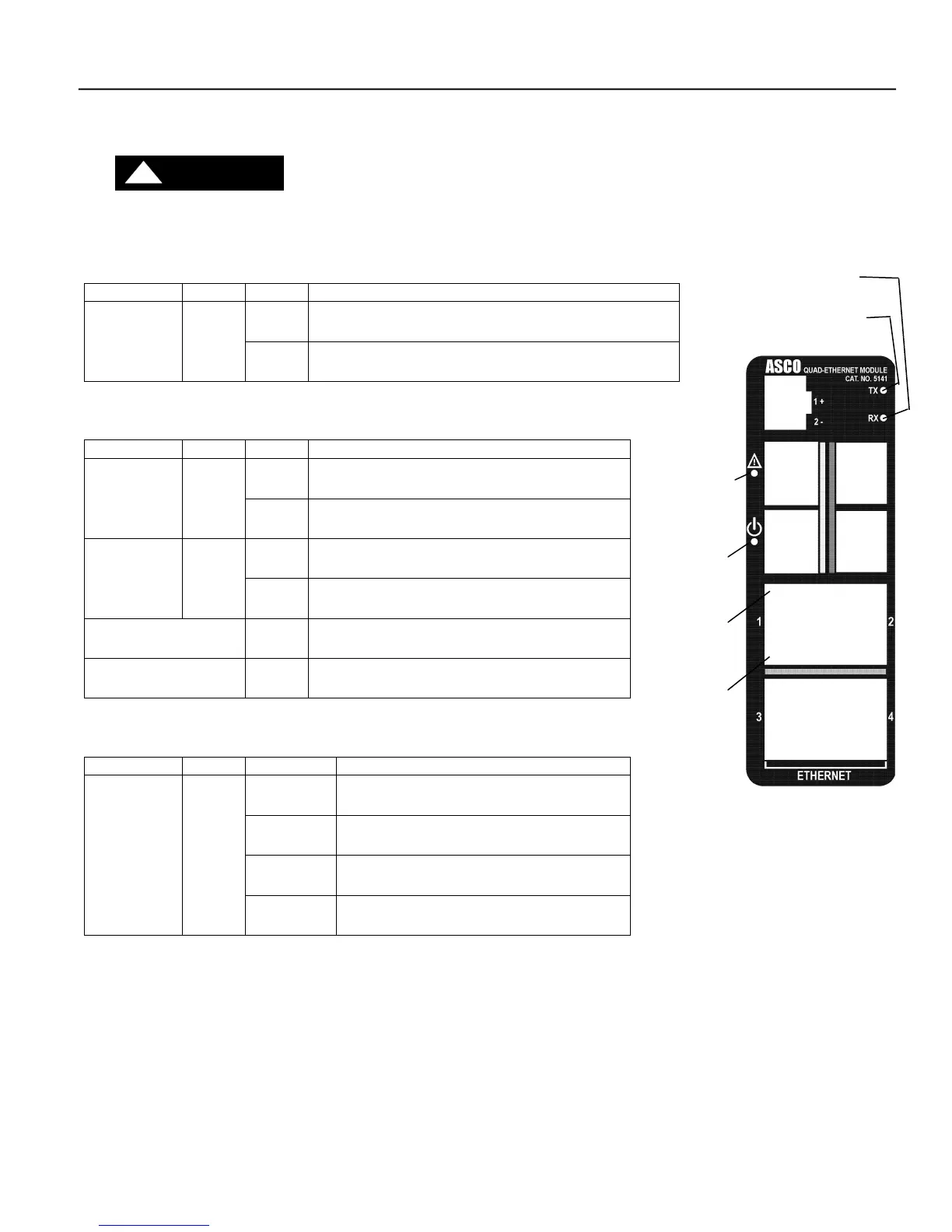5170 Quad-Ethernet Module Troubleshooting Appendix-1
Troubleshooting
To avoid possible shock, burns, or death, deenergize all electrical
sources to the transfer switch before working on the 5170 QEM.
Status Lights (LEDs)
Power light
This light should be on under normal operating conditions
Power Green
off
5170 QEM is not energized, it is turned off
on 5170 QEM is energized, it is turned on and working
Ethernet Connection Lights
These lights should be blinking under normal operating conditions
Activity Green
off
There is no activity on the link
on
Flashing indicates activity on the link
Link Speed Yellow
off There is no link connection
on
There is a link connection
TX Transmit off/on Off - no transmitting / On - transmitting
RX Receive off/on Off - no receiving / On - receiving
Diagnostic Light
This light should be off under normal operating conditions
Diagnostic Red
Solid on 5170 QEM in boot loader (starting up)
off 5170 QEM in normal operating condition
1 blink RAM checksum error
4 blinks Duplicate IP address on the network
Reset Button
A reset button (hole in the top) is provided to reset the 5170 QEM to original default settings. These settings are:
IP address, subnet mask, gateway address, TCP port number, and reply timeout. The reset button should only be used
if you forget the IP address. (see page 2-1). It also resets all passwords to the default password.
Web Pages are not accessible
If the 5170 QEM web page is not accessible, try the following procedure:
1. Open the command prompt on the computer. Type cmd
2. To monitor network connectivity status, type Ping xxx.xxx.xxx.xxx in command prompt.
3. The default prompt of the 5170 QEM is 169.254.1.1 (see page 2-1).
4. To monitor continuous network connectivity status, type Ping xxx.xxx.xxx.xxx -t in command prompt.
light
light
light
light
