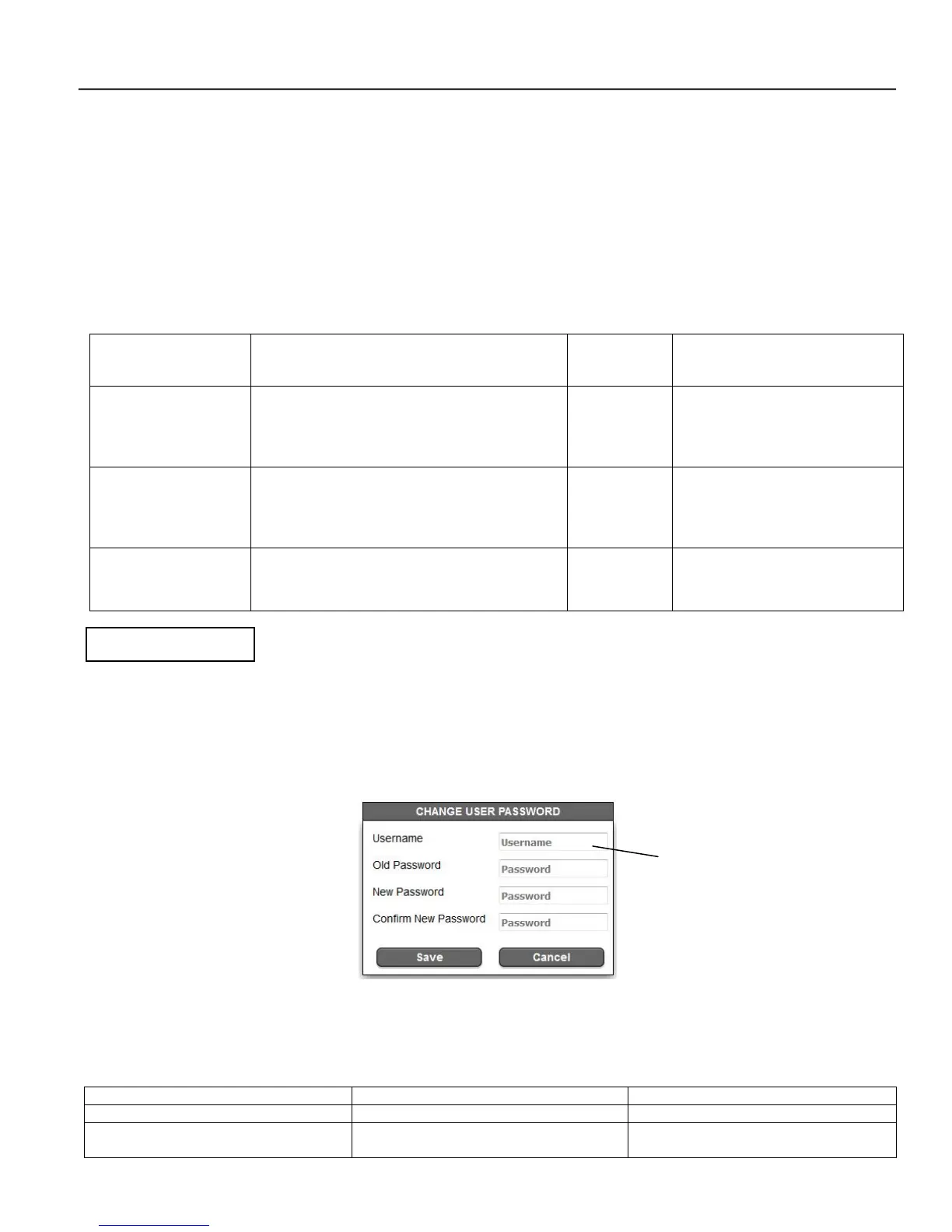5170 Quad-Ethernet Module Access Levels and Passwords 2-1
Access Levels and Passwords
The 5170 QEM has three different levels of web page user access. The importance of these levels varies based on the
interface method that is selected. The 5170 QEM is shipped with three preset usernames and default passwords. The
three usernames cannot be changed. All three passwords can be changed by the admin level user. All three users
(monitor, control, admin) can change their own password.
The 5170 QEM default password must be changed upon the first login. The Change User Password screen
appears. The new password must be 4 to 15 characters, and a combination of a-z, A-Z, and 0-9.
If a user enters a wrong password three times, that username is locked out for one minute.
(lower case)
Access Level
Password
Write the new Password
here
monitor
View access: can view status and
webpages, cannot transfer or retransfer
load, or make setting changes. Can
ASCO
control
Control access: can transfer and
retransfer load (ATS), cannot change
any configuration settings.
Can change control password.
ASCO
admin
Full access: can set passwords and
change all configuration settings of the
ASCO
Be sure that users to whom you give control access are those
persons that you want to be able to control the electrical system.
How to change a password
Click the Configuration tab, click Ethernet Module, then Edit. Login again, click the Advanced tab, then
Change User Password. In the Change User Password window, type the Username (admin), the Old password,
the New password, and Confirm new password. Then click Save, and a message should indicate that the password
was changed.
Figure 2-1. Change password screen.
Addresses
The MAC address and the default IP address are located on the outside of the 5170 QEM. Refer to the About
webpage for determining the IP address and MAC address.
MAC Address 00:0C:99:____:____:____.
The MAC Address cannot be
changed by the user
Type monitor, control, or
admin (lower case).
