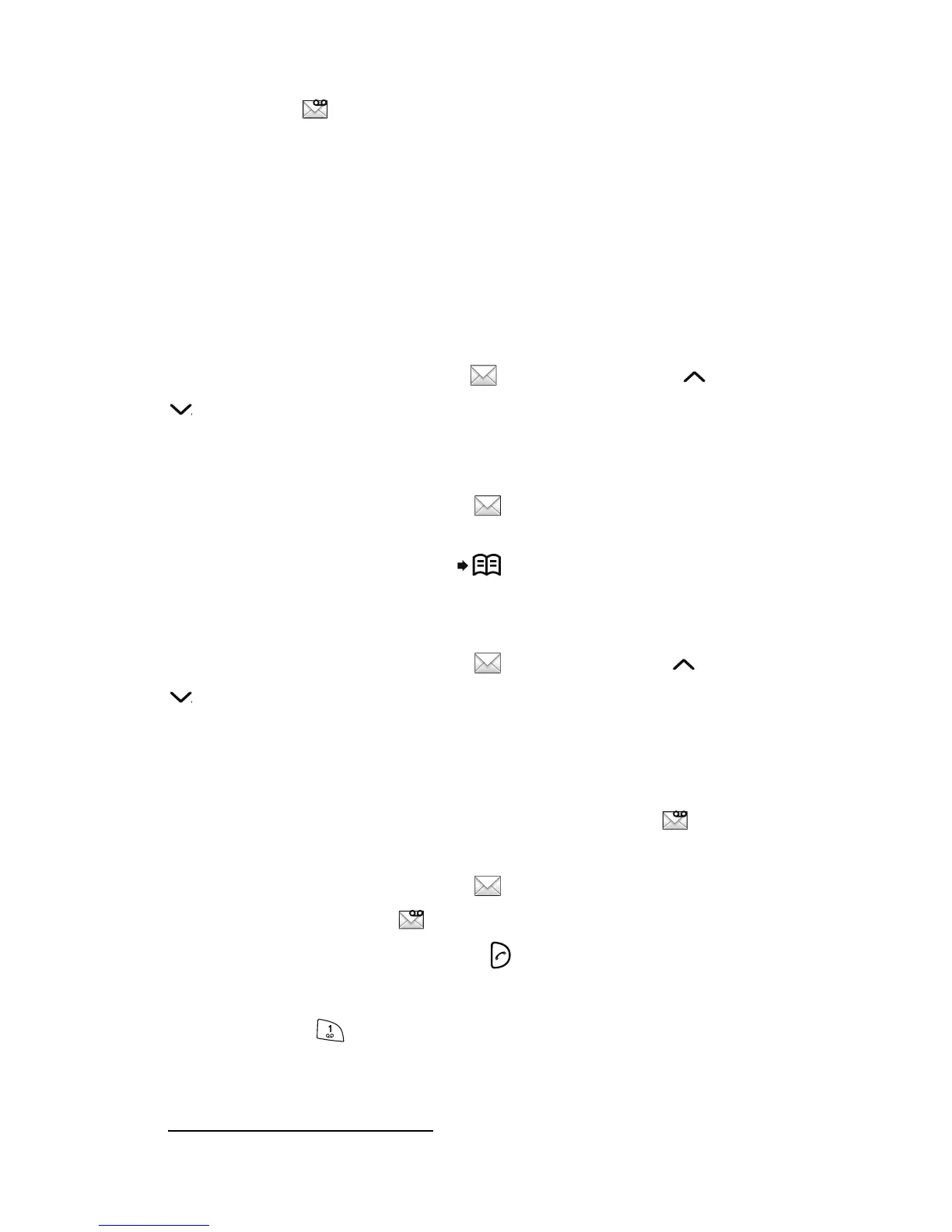9
PT
IT
automatically displayed (if a voice mail also is received the icon
will change to ). The icon will remain in the display until all
new messages are opened. If the message is received during a
call, a beep notifies the user.
It is possible to reply, forward the message, call the sender, and
call a number
1
included in a text. It is also possible to read the
message later by pressing “Close”. A received message is stored
in the Inbox. The thirty last received messages are stored in the
Inbox. Time and date information is included in the message.
Read a stored message
Press the “Menu” soft key, select , select “Inbox”. Use and
on the Navigation key to navigate in the list. Select message
and press the soft key “View” to read the message.
Send message
Press the “Menu” soft key, select , and select “Write new
message”. Enter text, press the soft key “Send”, and then enter
a number, or press the soft key for phonebook look-up.
Press “Send”.
Delete a stored message
Press the “Menu” soft key, select , and “Inbox”. Use and
on the Navigation key to navigate in the list. Select message
and press View > More > Delete. Press the “Yes” soft key to
delete the message.
Check voice mail
A new voice mail is indicated by the “New voice mail”
icon.
Only one voice mail at the time will be displayed in the Inbox.
Press the “Menu” soft key, select , and “Inbox”. Select
message (indicated with in front of the message), and press
the soft key “View”. Press “Call” or .
Alternative:
A long press on will call your voice mail.
If the extension number is not available, the text “Voice mail
number not defined” is displayed.
1. The number must consist of minimum three digits.
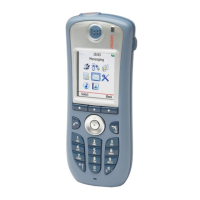