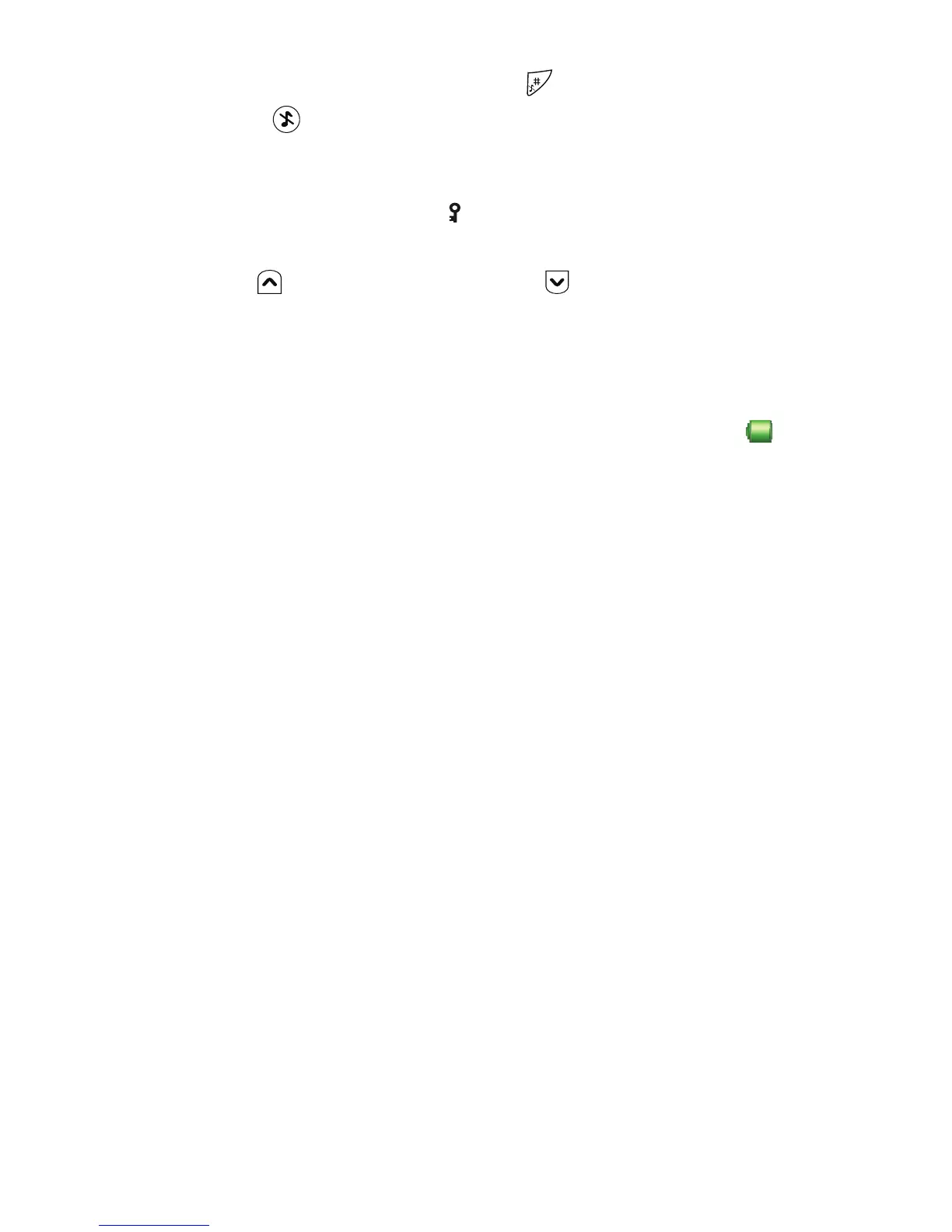FI
ES
IT
DE
SE
6
A short press on the Sound off key or a press on the Mute
button before answering a call, silences the ring signal.
Lock/Unlock the keypad manually
Press the *-key to lock/unlock and then Soft key “Lock/Yes”.
The “Locked keypad” icon indicates a locked keypad.
Change the volume during a call
Press to increase the volume, and to decrease the
volume.
Charge the battery
Charging is done in a desktop charger or in a charging rack.
Charging is indicated by orange LED. When the battery is fully
charged the LED is green and a fully charged “Battery” icon
is displayed.
While in a desktop charger the handset is fully operational. The
handset does not vibrate in a charger.
The battery can also be charged in a separate battery pack
charger.
Note: Charging below 5 °C will harm the battery and shorten the
lifetime.
Remove the battery
It is recommended to switch off the handset before removing
the battery.
