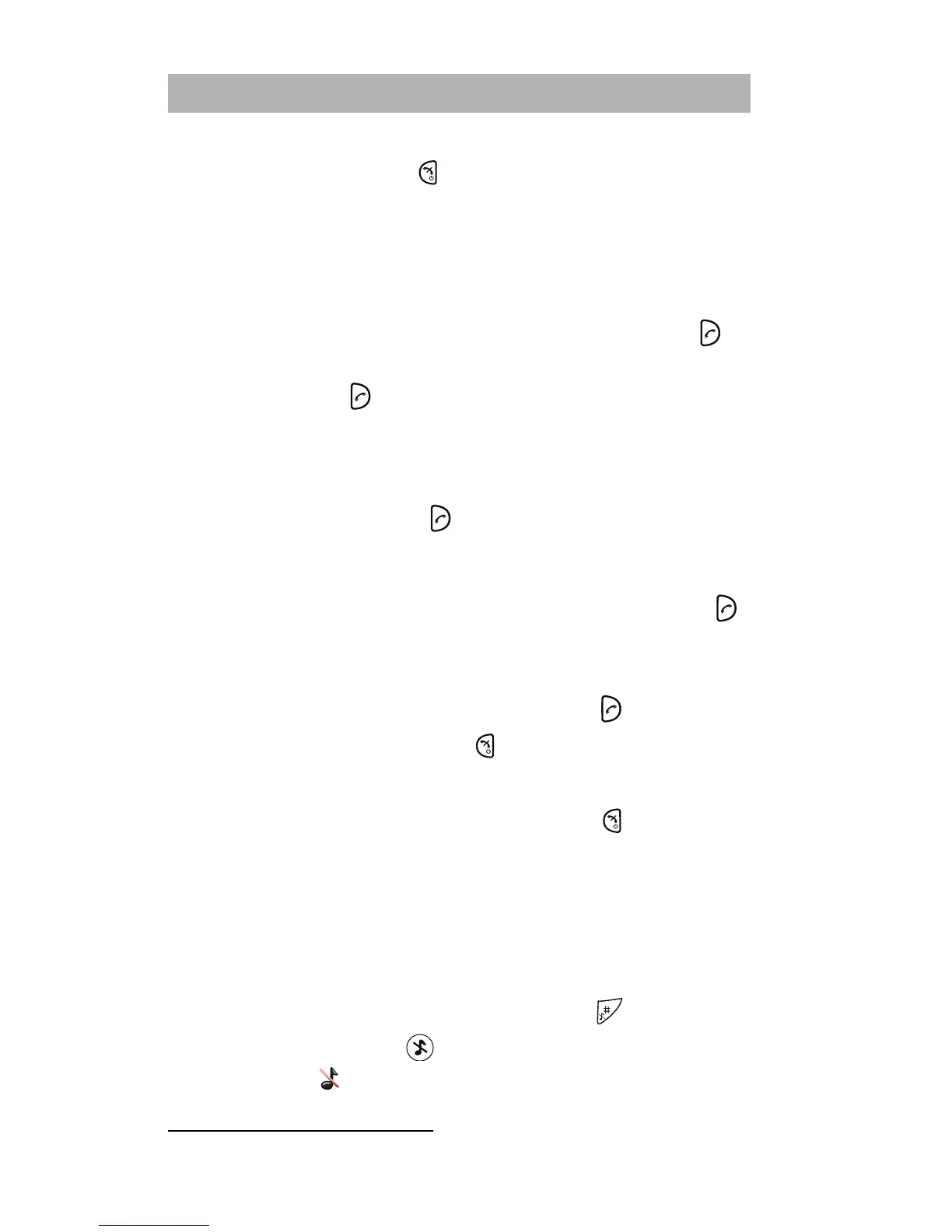5
PT
IT
Switch the handset on/off
Press and hold the End key to switch the handset on or off.
When switching the handset off, “Switch off?” is displayed,
press “Yes”.
Make a call
Dialling can be made in the following ways:
• In standby mode, dial the number and press the Call key or
the Soft key “Call”.
• Press the Call key and select number from the Call list.
• Press a pre-programmed Hot key
1
or Soft key.
• Dial a number from the local phonebook. Enter the Contacts
menu, select “Call contact” and select the name from the list,
press “Call” or the Call key .
• Dial a number from the Central phonebook. Enter the Contacts
menu, select Central phonebook > search by
name/number/last result, and press search. Press Call key
or the Soft key “Call”.
Answer/End a call
When the ring signal sounds; press the Call key to answer.
To end the call, press the End key or the right Soft key.
Reject a call
When the ring signal sounds; press the End key . Call
information will be stored in the Call list.
Turn loudspeaker on/off
During a call, press the left Soft key to turn the loudspeaking
function on/off.
Turn audio signals on/off
In idle mode a long press on the Sound off key , or a long
press on the Mute button , changes between audio signals
on/off. The icon indicates a silenced handset.
Basic Functions
1. The alphanumeric keys can be programmed with a telephone number.