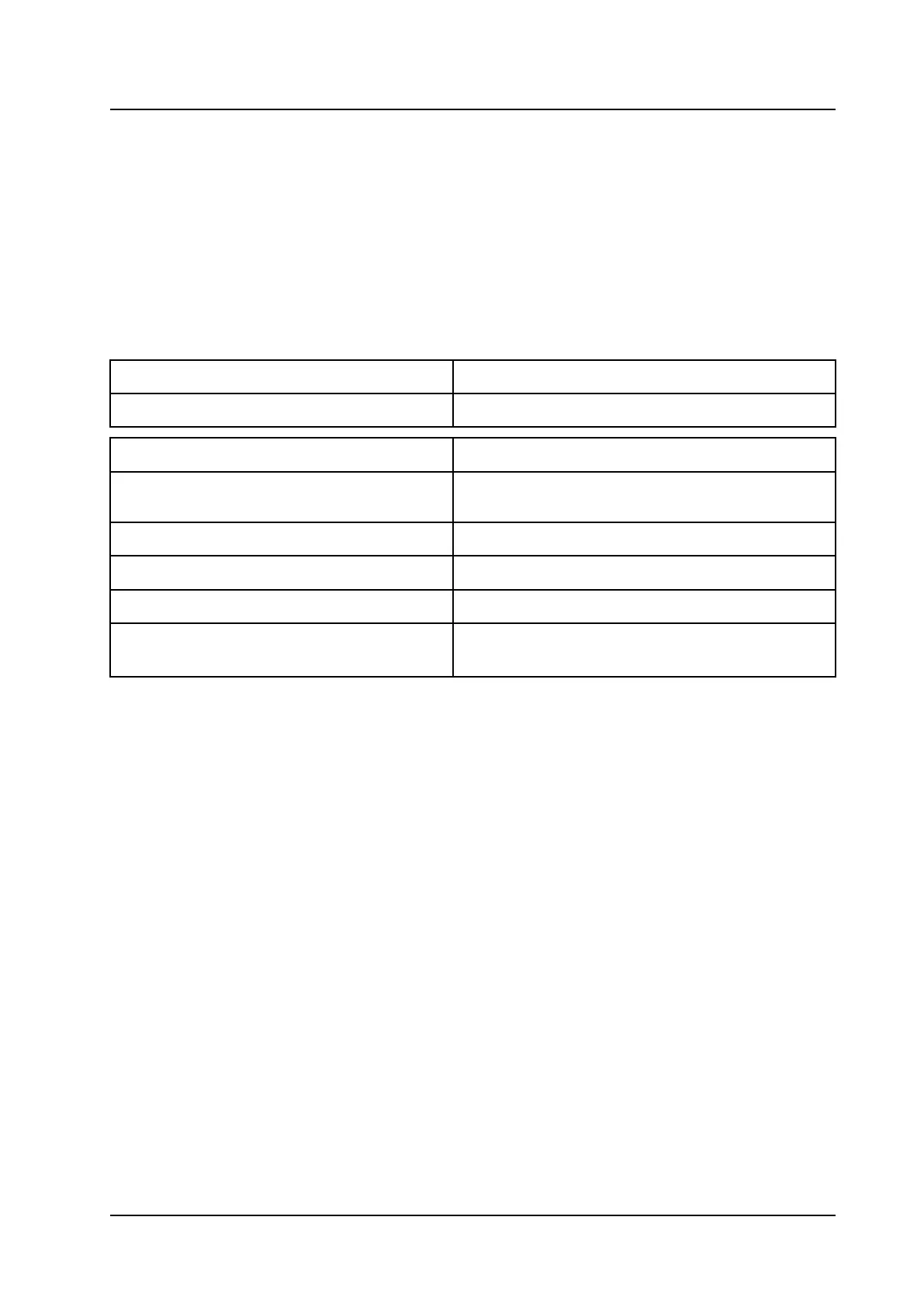Description
INSTALLATION GUIDE
IP-DECT Base Station and IP-DECT Gateway
Software
The software in the BS3x0 can be updated by downloading new software without disconnecting the
equipment. The new software is stored in flash memory. For information on how to update the software in
the BS3x0, see the applicable Installation and Operation Manual for the BS3x0.
Connectors
• Two 8-pin RJ45 modular jacks for data and powering
• A 6-pin RJ12 modular jack for factory testing
LEDs
Status of LED1 (lower LED) Description
Steady Green Power LED
Status of LED2 (upper LED) Description
Not lit Base station operational and no traffic on the base
station.
Flashing green Fully occupied with traffic.
Steady green Base station operational and traffic on the base station.
Flashing amber Software is being downloaded to the base station
Steady amber Base station is OK, but not available (self-test, not
initialized, no communication with IPBL)
2.5 DB1
The following versions of the DB1 are available:
• DB1 with internal antenna
• DB1 with external antennas
The DB1 is backward compatible with the BS3x0 when it comes to coverage, functionality, accessories and
mounting bracket. If an old BS3x0 has to be replaced you just reuse the mounting bracket and install the
DB1.
11
TD 92989EN / 25 January 2021 / Ver. E