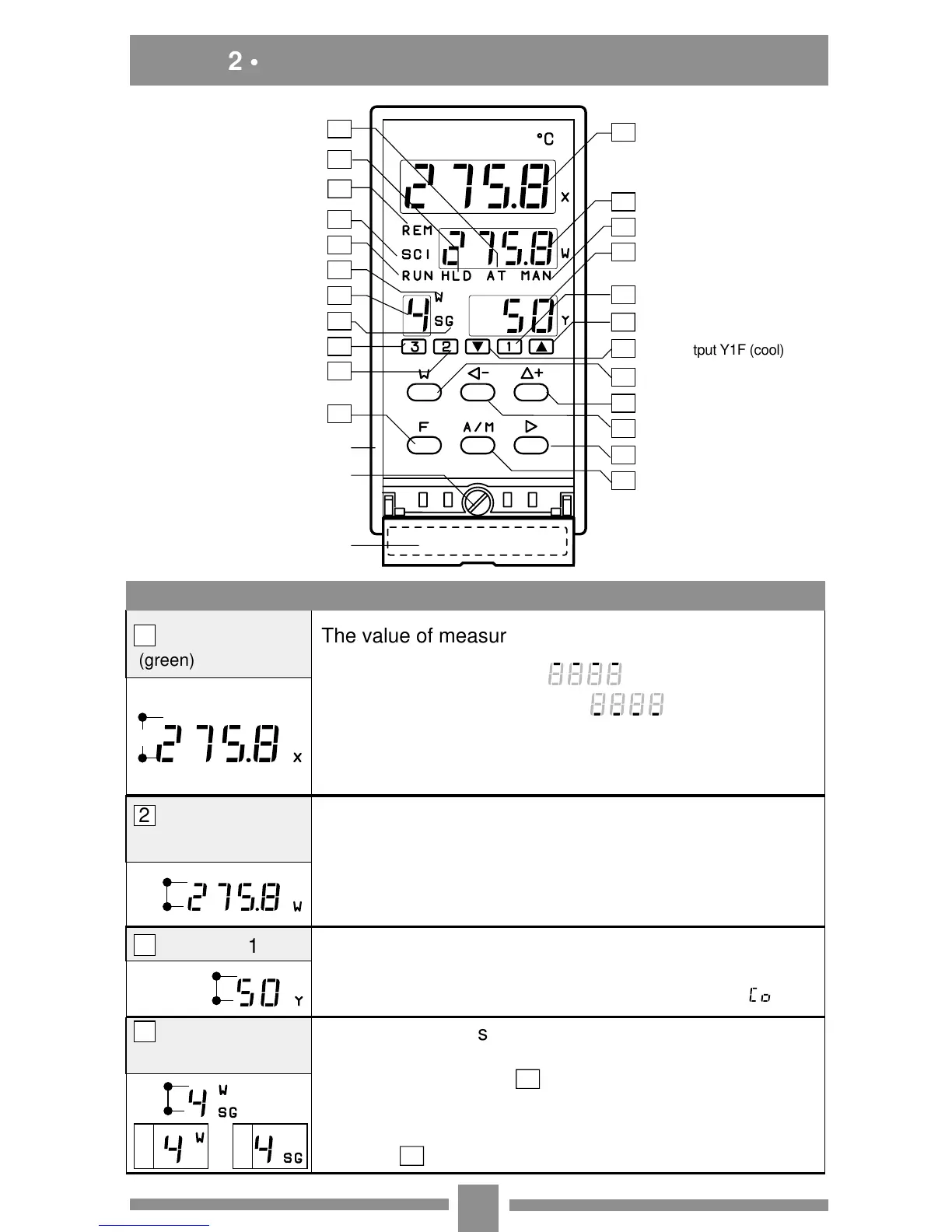3
275.8
275.8
50
4
8888
____
8888
(green)
The value of measure X is expressed in engineering
units.
If above end of scale
If below beginning of scale
- In programmation: displays parameter values
- In configuration: displays the values of the 1
st
part
of the configuration code (see enclosed leaflet)
(green)
Displays the operating Set point value
(Local or Remote)
- In programmation: displays the parameter codes
- In configuration: displays the index values of the 2
nd
part
of the configuration code (see enclosed leaflet)
(green)
Displays the value of main output Y1 from 0...100%
(from - 100 to 100% for Y1 with dual action)
- In configuration: Displays the mnemonic code
Co
(green)
Normally off, lights up to display
a - the selected N° of 1 of the 4 stored Set points , in
which case led 5 "W" lights up too
b - the N° of the segment in execution (option with
programmable set, see chapter 11) in this case,
led 6 "SG" lights up too
10
7.5
7.5
7.5
a b
----
4 - Auxiliary N°
3 - Output Y1
2 - Set point W
1 - Measure X
NUMERIC INDICATORS X, W, Y, N°
11
15
12
13
14
5
4
6
9
8
19
Withdrawal screw
Face seal IP54
Front cover
20
21
17
18
16
7
3
10
2
1
Confirm data
Automatic / Manual
Select digit
Increment digit
Set point
Main output Y1 “ON”
Main output % Y1
Manual operation
Set point W
Measurement X
Active Remote Set
Waiting - programme in course
Auto-tune in course
Active serial communication
Mem. programme in execution
Auxiliary output Y3 “ON”
Auxiliary output Y2 “ON”
Functions (menu)
Auxiliary N°
275.8
275.8
50
4
4
4
7a
Main output Y1 (heat)
7b
Main output Y1F (cool)
2 • FUNCTION OF KEYS AND DISPLAYS
