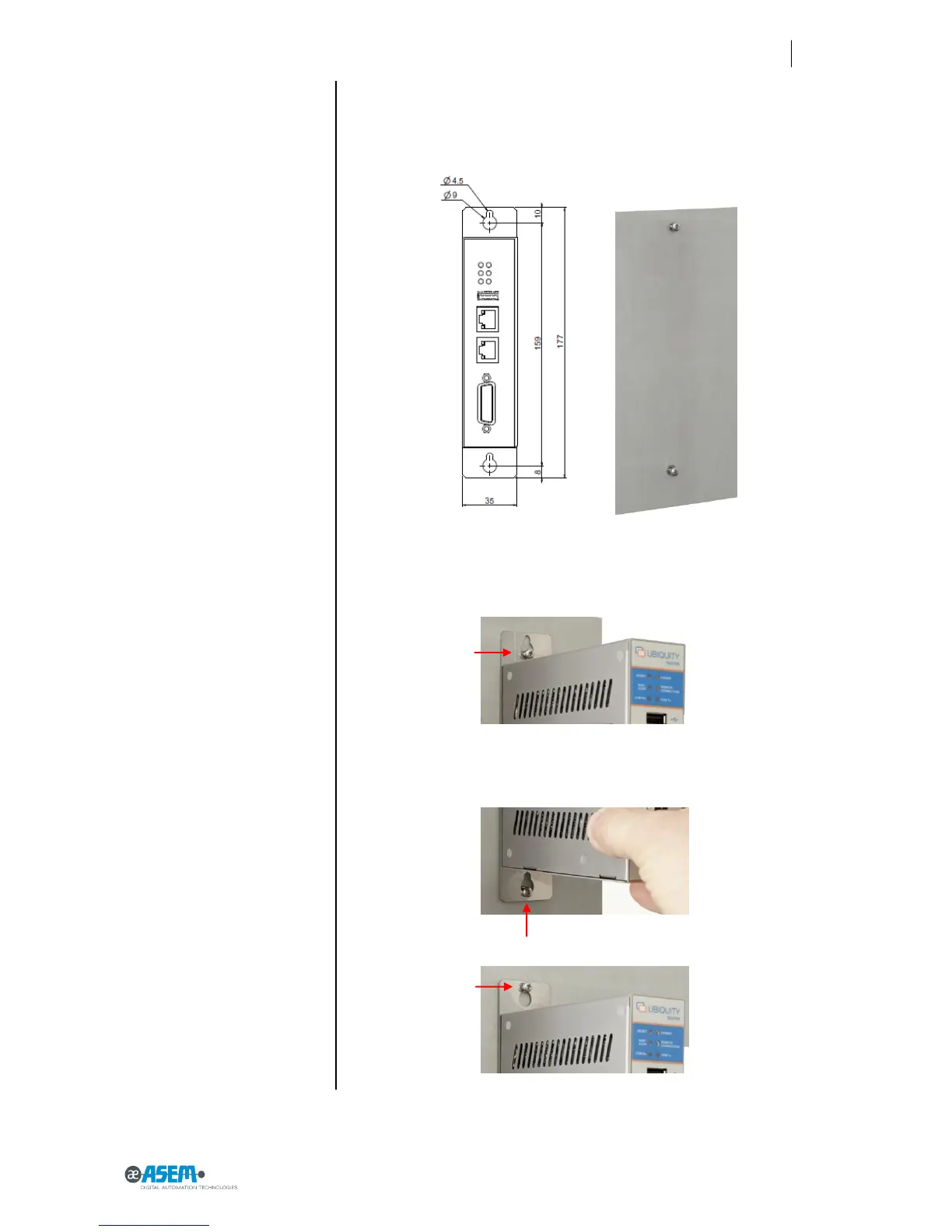Figure 17
Wall mounting installation procedure
Figure 18
Wall mounting installation procedure
Figure 19
Wall mounting installation procedure
Figure 20
Wall mounting installation procedure
Drill the required holes on the housing panel according to the instructions
detailed in the figure.
There are 2 fastening points. Fastening can be made using stainless steel
screws M4x20.
Hang the system as shown in the figure.