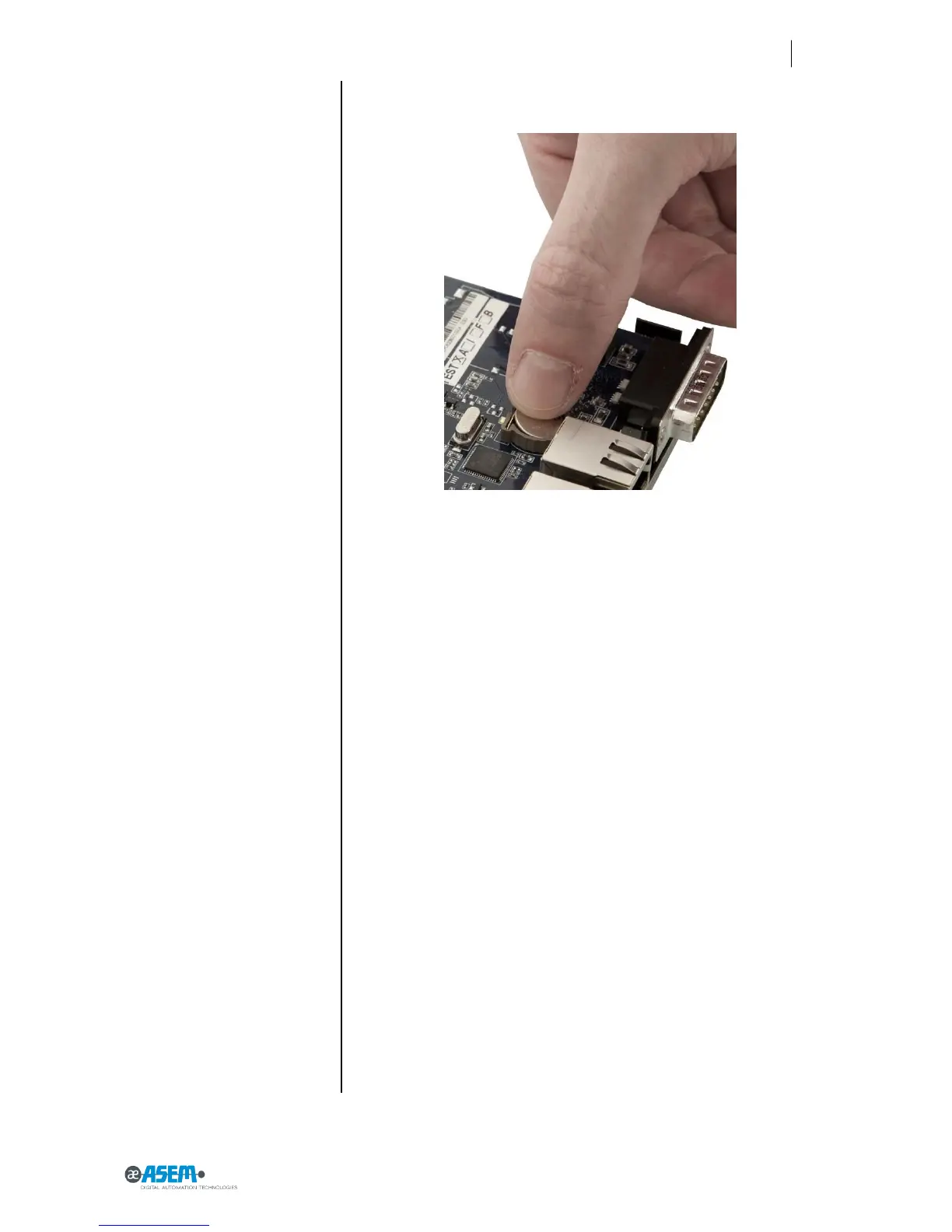Figure 55
Backup battery detail
Figure 56
SIM card socket
Replace it with one of the same model (CR2032 3V).
5.2 Backup and restore
Ubiquity Router device supplies tools to backup and restore the contents of its
internal memory in order to manage the configuration and the operating sys-
tem of Ubiquity Router device. For more information please see the Ubiquity
Control Center on-line manual or contact the ASEM support center.
5.3 Updating the system
Ubiquity Router device is a hardware device that works thanks to a set of soft-
ware components; they can be divided in:
• Firmware
• Ubiquity Runtime
• Premium HMI Runtime (for RM models only)
All the Ubiquity Router device software components can be changed using a
very simple procedure, fully automatic, safe and fast.
The software components upgrades are distributed in the format of a single file
that works as “container” for the components to be replaced.
To execute an update copy the “.asr” file on the root folder of an USB Stick. Plug
the USB Stick into the Ubiquity Router device USB port and cycle the power.
During the power up phase, the Ubiquity Router device recognizes the presence
of the USB Stick with the update and it will immediately start the system soft-
ware update procedure.