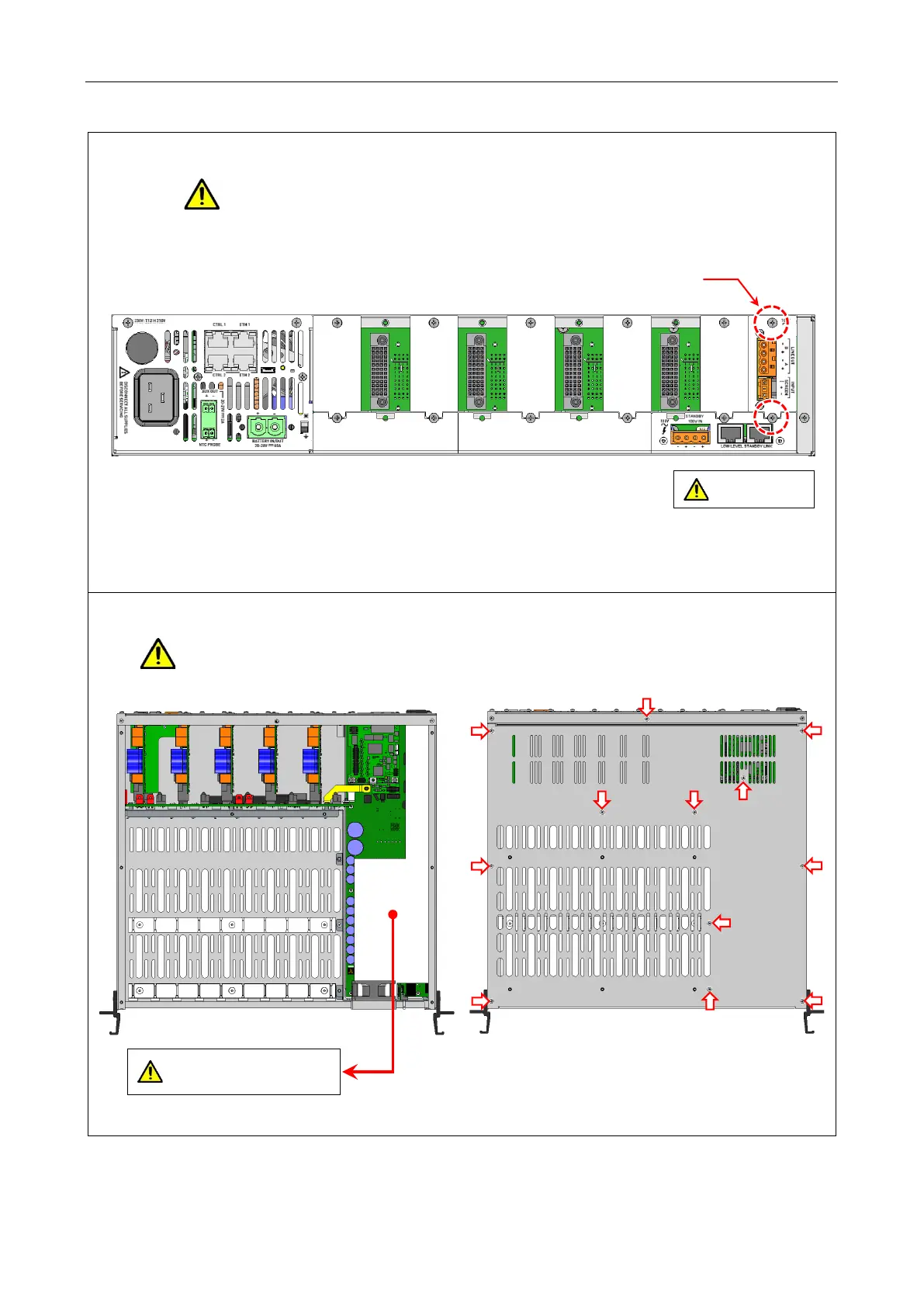V2000 – Installation Guide
U-0623-0291.docx – Issue: 04 complete, approved
Page 18 of 40
b. Ensure that the interface card is fully pushed, and then secure it using 2 x screws.
Ensure all securing screws are fully tightened to bond the interface card to the
amplifier mainframe chassis. It is important to make sure the screws are fully
tightened to prevent dangerous voltages being present on the panel.
c. Repeat the procedure for the remaining LSZDC Interface Cards.
12. Re-fit the lid using 12 x screws.
Ensure all tools and debris are removed from the mainframe case before re-fitting the lid.
(6 mm)
Pozidriv
pan head
screw
Secure the LSZDC using 2 x screws.
Fully tighten the screws
Only use zinc-plated
steel screws.
The white insulating sheet must not be
damaged or tampered with in any way
for safety reasons.
Mainframe Top View (lid removed)
countersunk
screw
Mainframe Top View (lid fitted)
