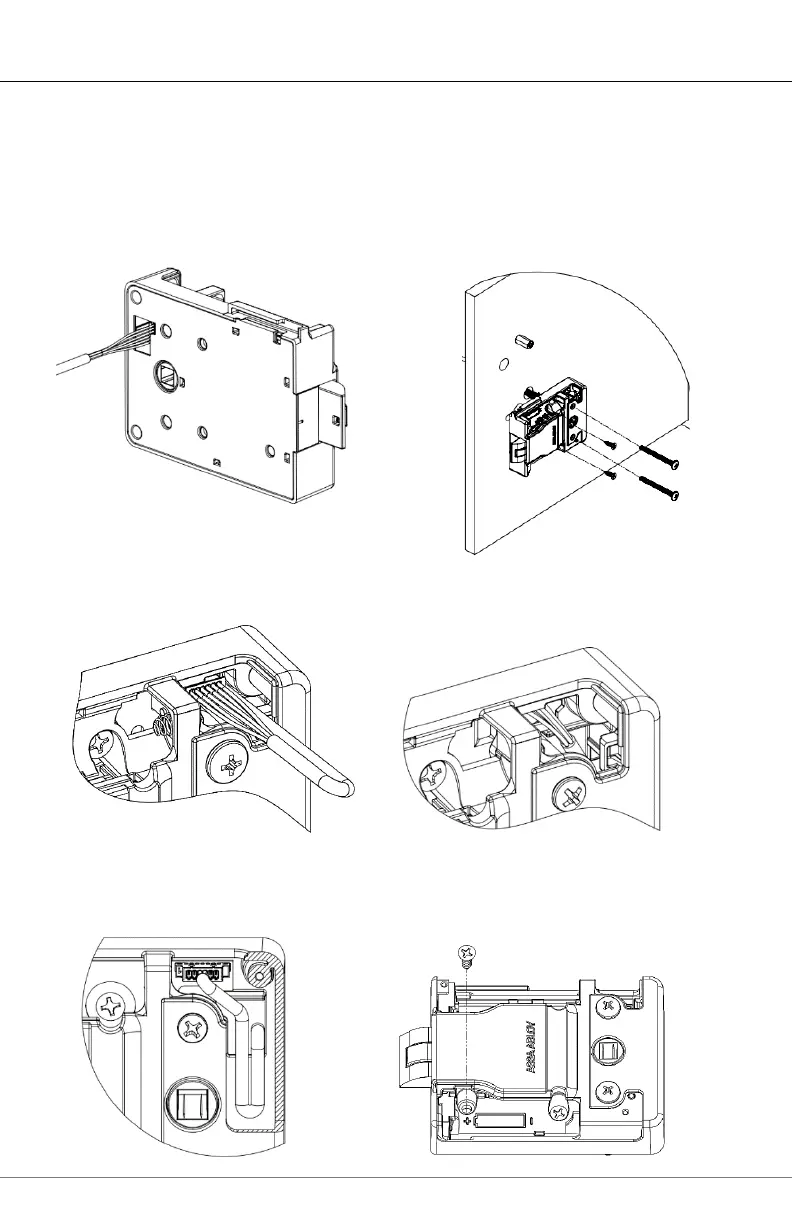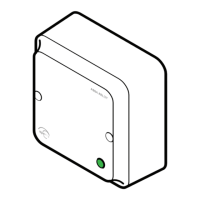Page 8 of 16 For more information visit website assaabloyesh.com P/N: 3080006.016 Rev1
Lock Body Installation
1. Insert reader cable through hole
in back of lock body.
2. Align lock body to mounting holes
andsecure to cabinet/drawer face using
2x screw F and 2x screw D. If thick
cabinet/drawer then use 2x screw E or
2x screw G instead of 2x screw F. DO
NOT over tighten.
3. Plug cable into slot on lock body.
4. Tuck excess cable into lock body
cavity as shown.
5. Any excess cable should be inserted
into the cavity as shown below.
6. For cabinet/drawer face thicker
than1/2”, add a third screw D as
shown.
