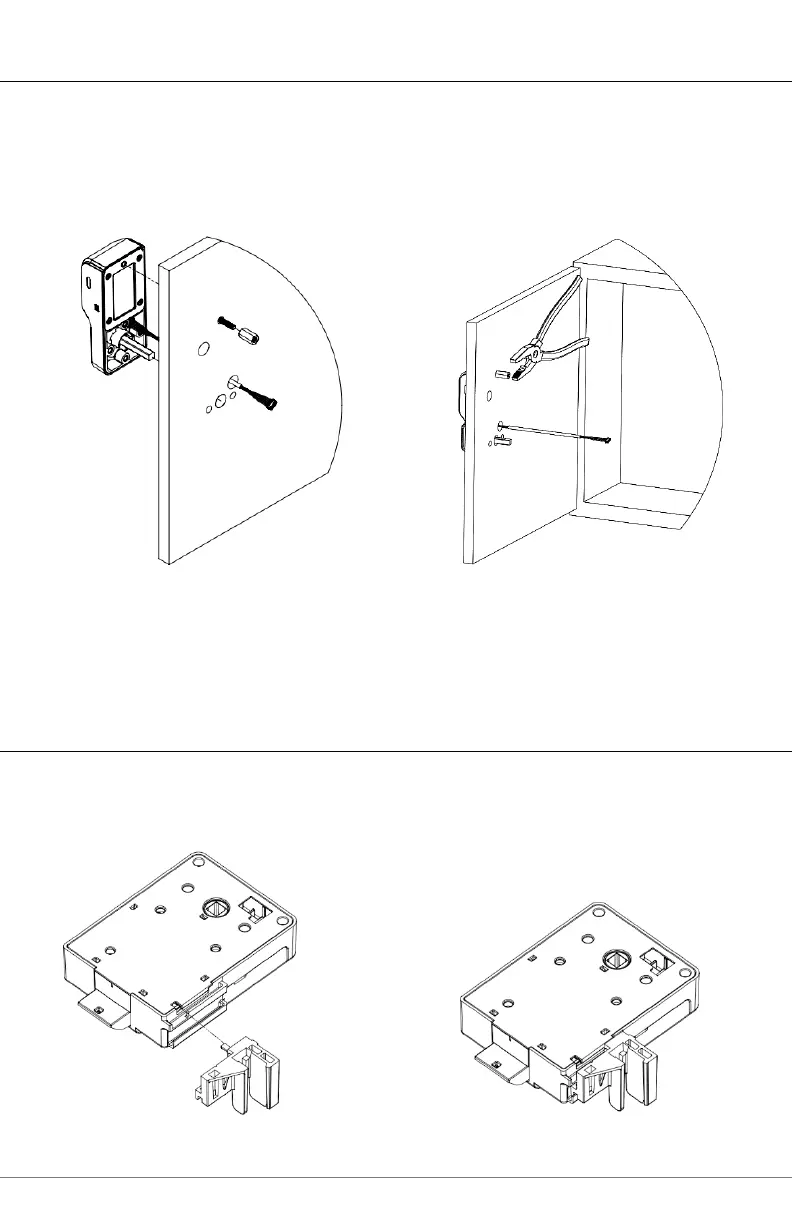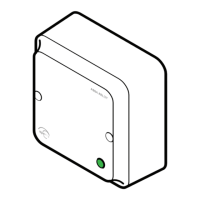Page 7 of 16 For more information visit website assaabloyesh.com P/N: 3080006.016 Rev1
Reader Installation
1. Align reader with mounting holes and pull
cable through as shown. Trim Threaded rod
to length as outlined in table 2.
2. Add Threadlock to threaded rod.
Secure Reader to cabinet/drawer using
the cut threaded rod and coupling nut.
DO NOT overtighten.
Mechanical Override (Optional)
1. Slide Override into slot as shown.
2. Ensure that override retracts latch
bolt before installation. Override
should rest loosely until lock body and
battery cover are installed.
