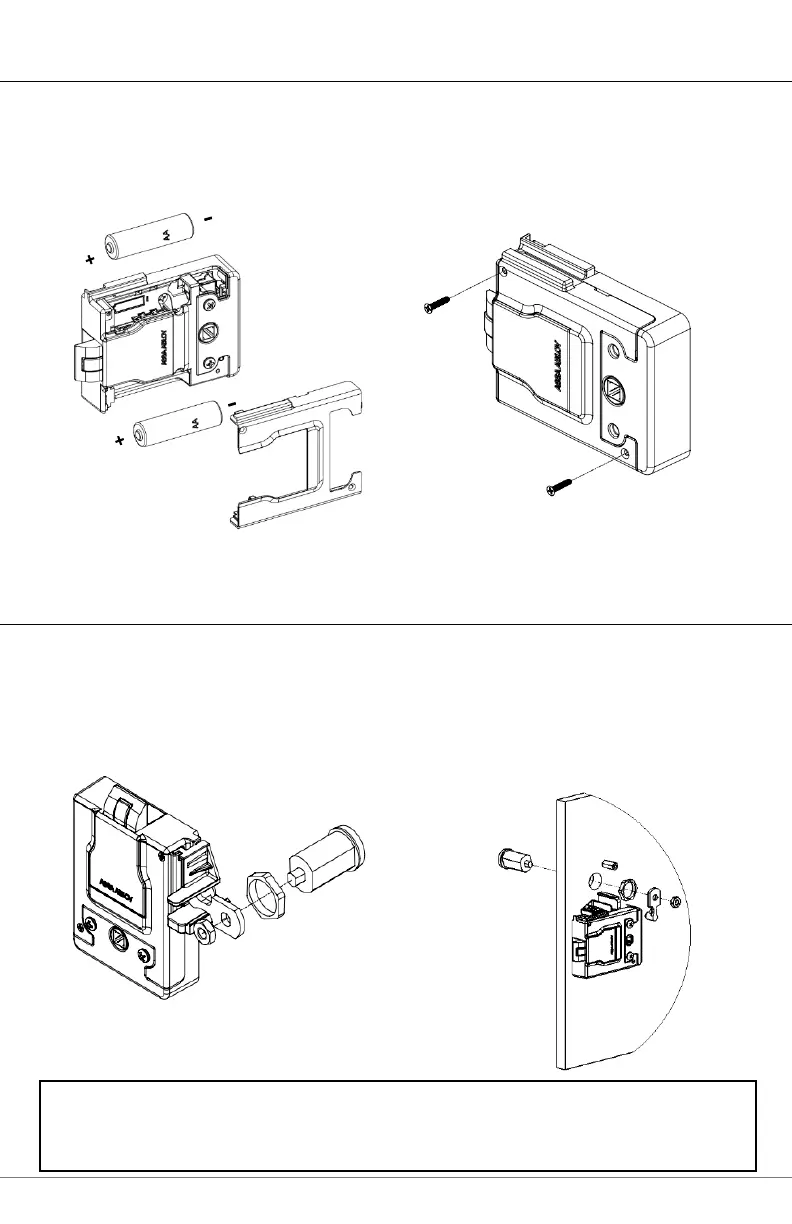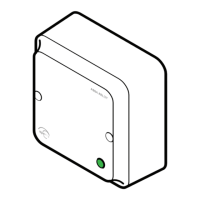Page 9 of 16 For more information visit website assaabloyesh.com P/N: 3080006.016 Rev1
Installing the Batteries
1. Install AA lithium batteries in appropriate
position.
2. Install cover and secure using 2x
screw A.
Mechanical Key Override (Optional)
Mechanical key override cam lock sold
separately.
1. Insert cam lock through the outside
of the cabinet/drawer face and secure
with locking nut. Insert the end of Cam
into the mechanical override and secure
with nut as shown.
Important Note – Reader MUST be programmed before installing the strike plate. If the cabinet
is closed before the reader is programmed and after the strike plate is installed, you will be locked out of
the cabinet.
