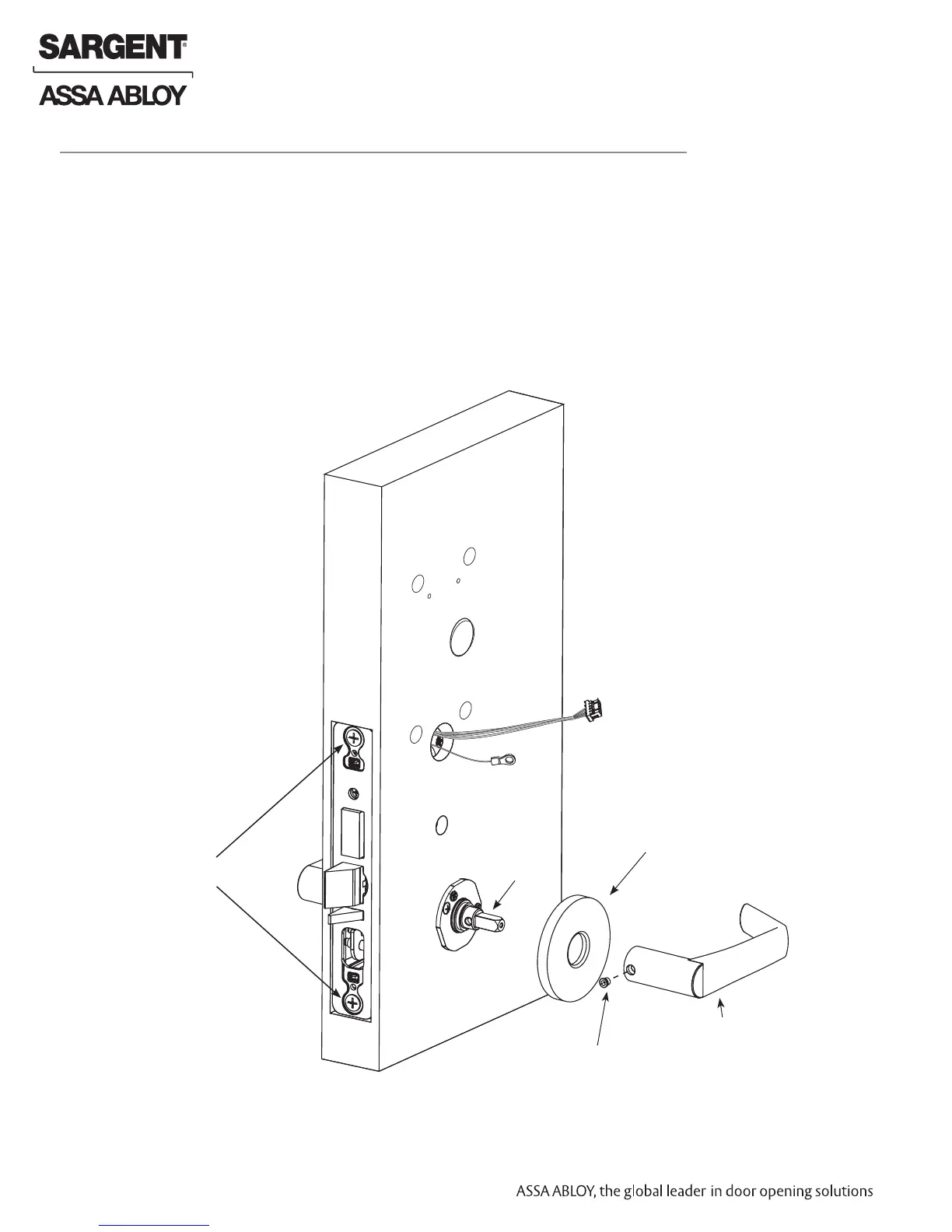12 1-800-810-WIRE • www.sargentlock.com • A8011H
Copyright © 2016, Sargent Manufacturing Company, an ASSA ABLOY Group company. All rights reserved.
Reproductions in whole or in part without express written permission of Sargent Manufacturing Company is prohibited.
04/30/16
Passport 1000 P2 Mortise Lock
Fig. 6
Set Screw
Inside Lever
Spindle
Rose
1. Place inside rose flush against door surface and rotate first counter-clockwise to
seat the threads, then clockwise to securely tighten.
2. Slide lever onto spindle until fully seated. Be sure handle is horizontal and
facing the hinge side of the door. Push lever onto spindle so minimum gap
is visible.
3. Tighten the set screw securely with a T20 Torx
®
driver.
4. Finish securely tightening (2) #12-24 lock body screws.
5. Before closing the door, test that the lever is functional and ensure
smooth operation of the latchbolt.
6
Install Inside Rose and Inside Lever Assembly
Inside of Door
#12-24 screws
