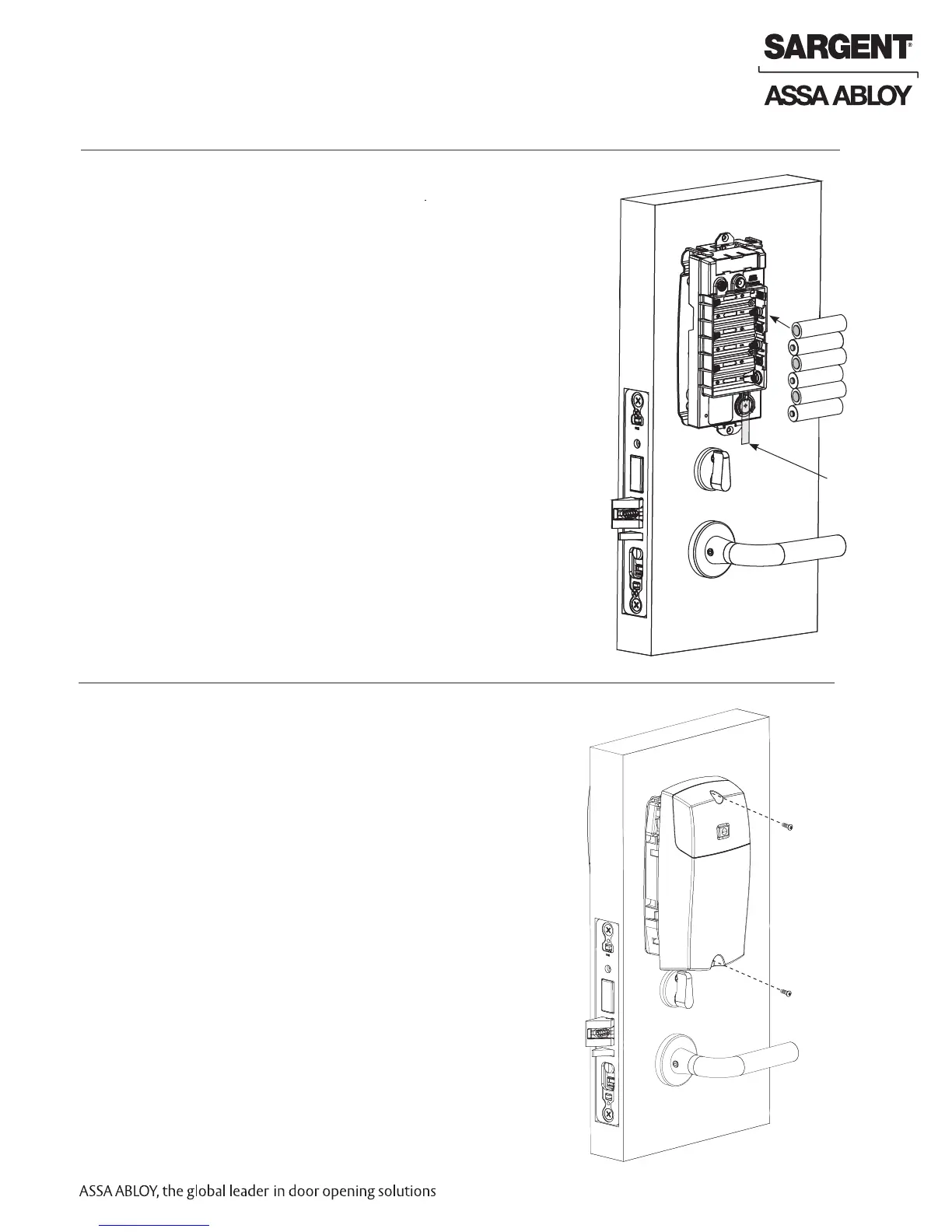04/30/16
1-800-810-WIRE • www.sargentlock.com • A8011H 17
Copyright © 2016, Sargent Manufacturing Company, an ASSA ABLOY Group company. All rights reserved.
Reproductions in whole or in part without express written permission of Sargent Manufacturing Company is prohibited.
Passport 1000 P2 Mortise Lock
12
Install Batteries
1. Position inside escutcheon as shown (Fig. 13).
Verify that all wires are positioned within the escutcheon
to avoid pinching.
2. Attach escutcheon with (2) #8-32 x 1/2” T-20 Torx pan
head screws.
3. Straighten escutcheon and tighten securely.
DO NOT OVERTIGHTEN.
13
Install Inside Escutcheon
Fig. 12
a. Place (6) “AA” alkaline batteries in the compartment, being
careful to align polarity properly.
b. After batteries are installed, there is a slight delay; then the LED
will flash amber and the lock motor will cycle.
For battery replacement:
When replacing the (6) “AA” alkaline batteries in the compartment,
please note batteries must be replaced within five (5) minutes to
prevent the internal clock from becoming inaccurate.
Before installing batteries for the first time:
Remove pull tab from its position beneath the coin cell by pulling
on tab in direction of arrows printed on tab (Fig. 12).
Fig. 13
Coin Cell
Pull Tab
