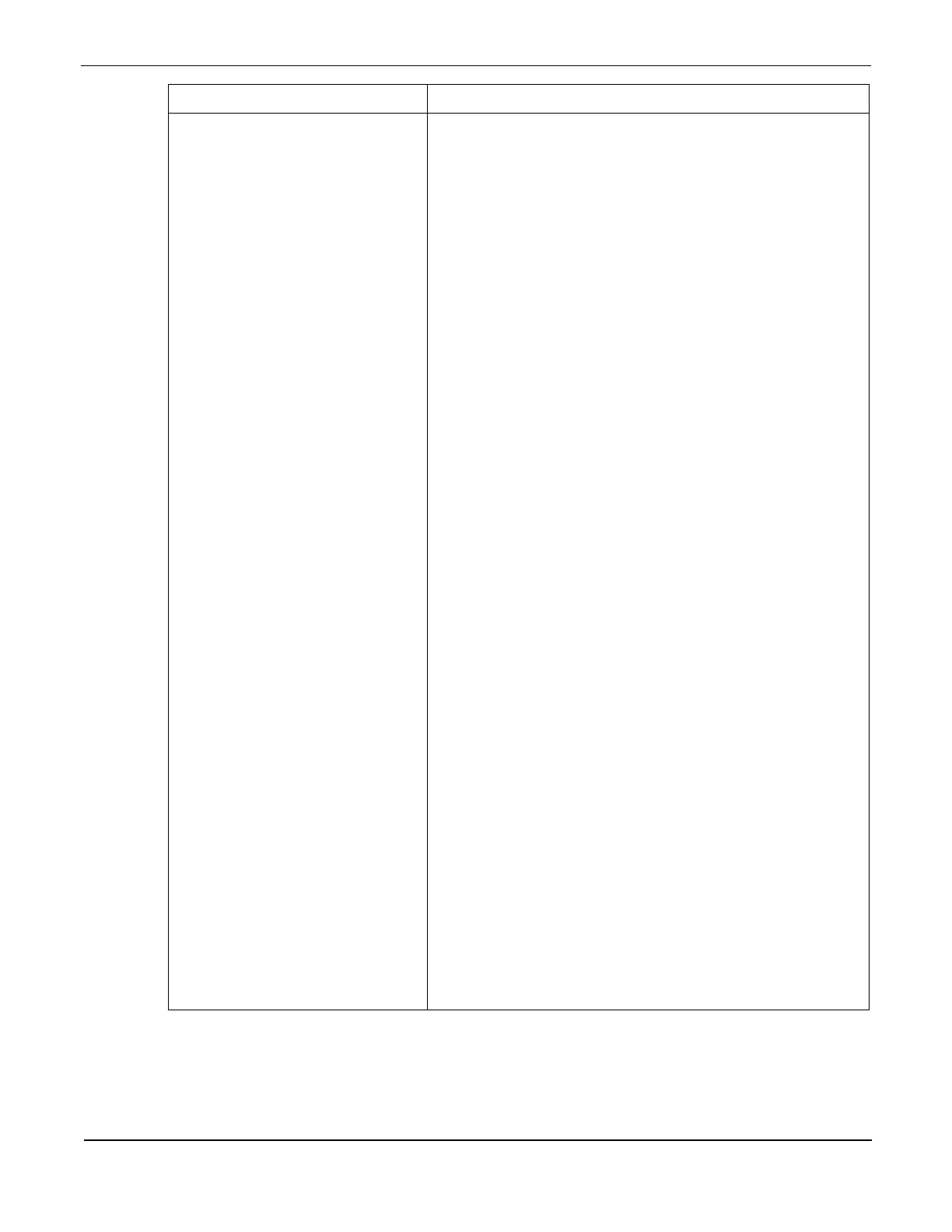Problem Solutions
Pump motor overload 1. Adjust the tank temperature controller according to
section 5.3 of this manual. Inadequate tank
temperature can affect the performance of your hot
melt system. If the tank has reached an
overtemperature condition, try turning the controller
down. A failure of the solid state relay (closed
position) can cause the tank to reach over
temperature. Check the relay’s continuity – failure of
the relay is rare. If problem persists, replace the
faulty component (controller or relay). On units with
Standby, make sure Standby switch is disengaged
and in the Run position.
2. Switch the pump motor On/Off switch to the On
position. Allow sufficient time for the melt tank to
reach operating temperature. This will cause the
pump warm-up switch to close, thus completing the
pump motor circuit. When the pump motor
experiences overload conditions, it will shut off, or
the pump motor breaker will trip, or both. This is
usually caused by insufficient pump warm-up time.
If this problem persists, the pump switch/breaker
may need replacement.
3. Adjusting the flow control valve (F.C.V.) correctly
will produce the desired pumping performance of
your melt unit. (Refer to section 5.3.2 of this
manual.) If the F.C.V. is inoperable, replace or
repair it as specified in section 8.4. (Refer to
section 9 for pump kit information.)
4. The pump motor is normally the last item to check
when troubleshooting. All motors have internal
thermal protection. Switch Off pump motor switch
and allow the motor to cool for approximately 20
minutes. Turn pump switch back On. If the motor
still fails to operate, continue troubleshooting.
Determine which pump motor is mounted in your
melt unit. (Refer to the motor I.D. plate.)
5. Remove foreign material from pump and tank. Purge
system with "Strip-N-Clean" if necessary.
6. Increase melt tank and supply hose Temperatures
per section 5.3.1. If this does not improve
performance, consult the adhesive vendor
concerning your applications.
7. Adhesive formulations tend to be a factor in each
previously listed problems. Refer to Startup
Instructions (section 5.2), for cautionary notes.
System should be purged if formulation is incorrect.
34 KB30, KB50 and KB100 Series Hot Melt Units 19600-159 Rev. A 04/09/09 © Copyright Astro Packaging 2009
