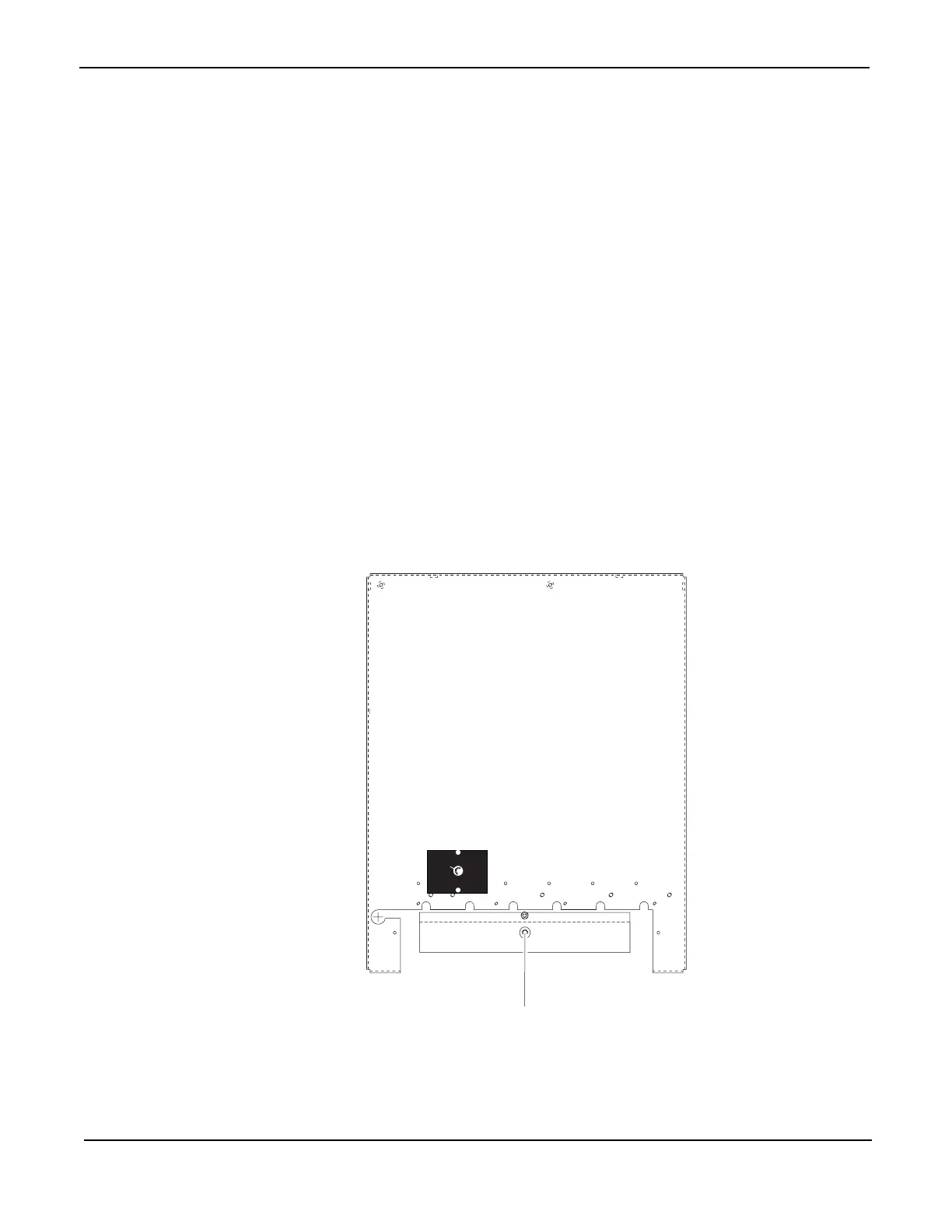5.3 Adjustments
5.3.1 Temperature Adjustments - Bimetallic
NOTE: Refer to temperature controller manual for solid-state
temperature controllers.
Tank Temperature Controller [1]
To prevent degradation of the hot melt material, the melt tank
temperature should be set to the minimum temperature specified
by the hot melt manufacturer. Melt tank temperature is controlled
by a 30 amp (KB30) or 40 amp (KB50/100), 230 VAC, solid state
relay on the electrical panel. The relay is in turn controlled by the
melt tank temperature controller. To raise melt tank temperature,
turn the melt tank temperature controller's adjustment shaft
clockwise. To lower temperature, turn the adjustment shaft
counterclockwise. Use the tank temperature meter to verify
temperature. The tank temperature can also be verified by inserting
a pyrometer into the tank calibration hole. Allow melt tank
temperature to stabilize at least 30 minutes before making further
adjustments. Refer to section 3.3, performance specifications, for
temperature range of the melt tank.
2000335
1
ELECTRICAL PANEL
INTERIOR
© Copyright Astro Packaging 2009 KB30, KB50 and KB100 Series Hot Melt Units 19600-159 Rev. A 04/09/09 21
