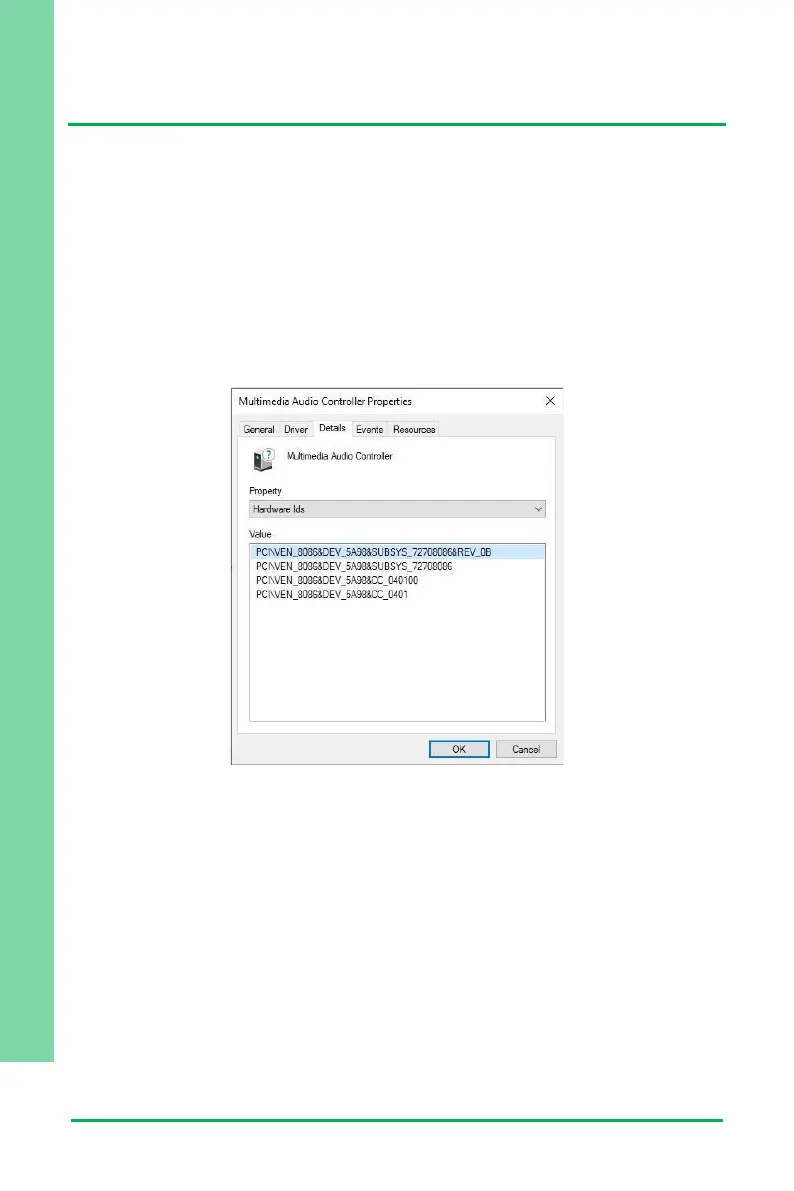3.3 Unknown Device Troubleshooting
After installing Windows drivers on UP Squared V2 (UPS-EHL01), you will see some
unknown devices shown on device manager. Most unknown devices can be fixed by
manually installing the driver from the Intel Serial IO 5.123.1.1023, except for Multimedia
Audio Controller but here’s how to fix it:
Multimedia Audio Controller
To fix the yellow exclamation mark “Multimedia Audio Controller”, please go to BIOS
setting and revise the default as below:
Setup > Chipset > PCH-IO Configuration > HD-Audio Configuration
Find HD-Audio DSP and change the setting to “Disabled”