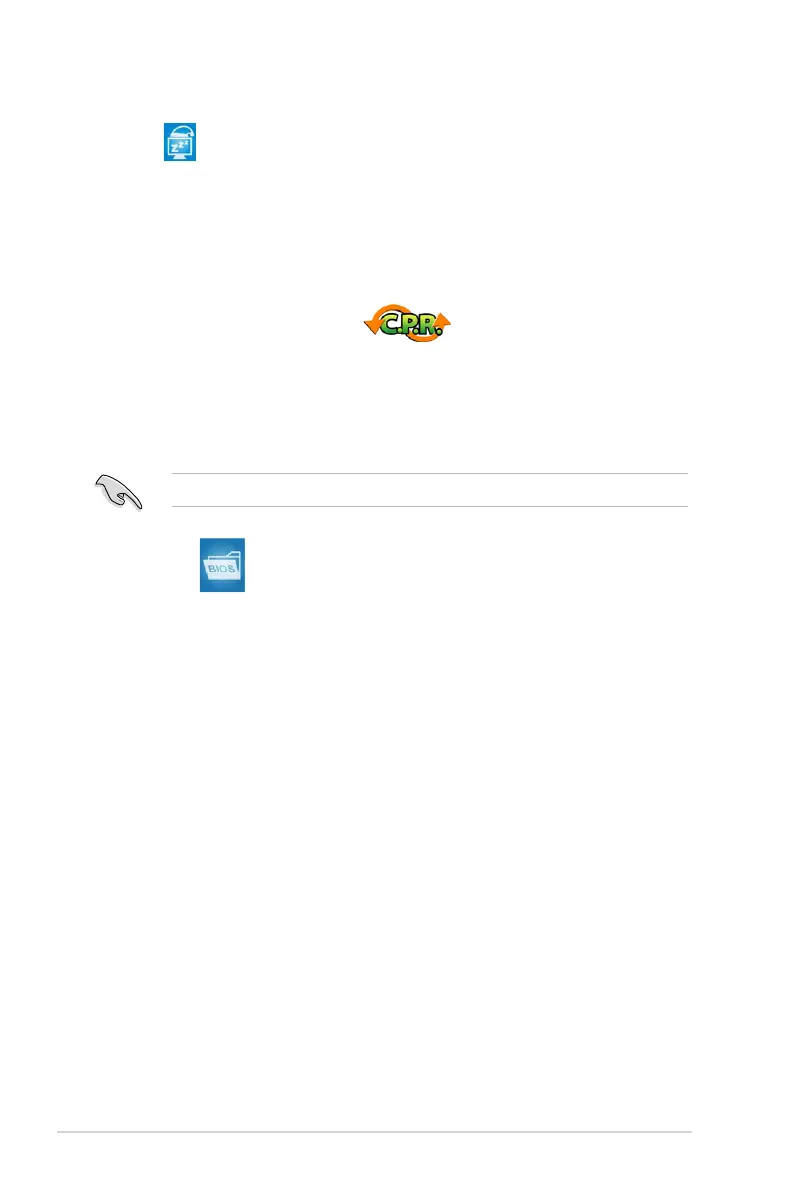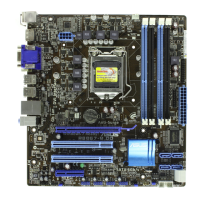1-6 Chapter 1: Product introduction
1.3.4 ASUS Intelligent Overclocking Features
C.P.R. (CPU Parameter Recall)
The C.P.R. feature of the motherboard BIOS allows automatic re-setting to the
BIOS default settings in case the system hangs due to overclocking. When the
system hangs due to overclocking, C.P.R. eliminates the need to open the system
chassis and clear the RTC data. Simply shut down and reboot the system, and the
BIOS automatically restores the CPU default setting for each parameter.
O.C. Prole
The motherboard features the ASUS O.C. Prole that allows users to conveniently
store or load multiple BIOS settings. The BIOS settings can be stored in the CMOS
or a seperate le, giving users freedom to share and distribute their favorite
settings.
Due to chipset behavior, AC power off is required prior to using C.P.R. function.
AI Nap
With AI Nap, the system can continue running at minimum power and noise when
you are temporarily away. To wake the system and return to the OS environment,
simply click the mouse or press a key.
