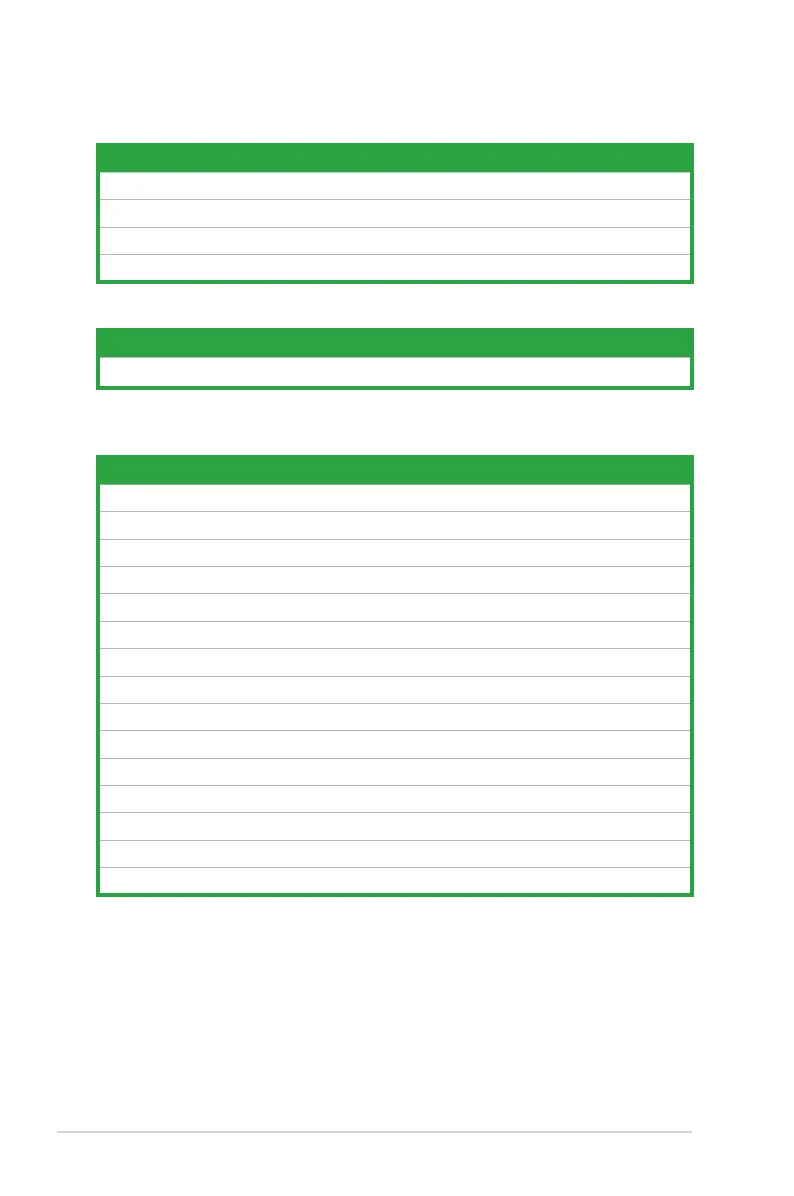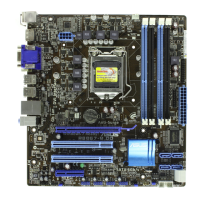1-10 Chapter 1: Product introduction
1.5.4 Layout contents
Slots Page
1. DDR2 DIMM slots
1-19
2. PCI slots
1-27
3. PCI Express x 1 slot
1-27
4. PCI Express x16 slot
1-27
Rear panel connectors Page
1. PS/2 mouse port (green)
1-29
2. Parallel port
1-29
3. IEEE 1394a port 1-29
4. LAN (RJ-45) port
1-29
5. Rear Speaker Out port (black)
1-29
6. Center/Subwoofer port (orange)
1-29
7. Line In port (light blue)
1-29
8. Line Out port (lime)
1-29
9. Microphone port (pink)
1-29
10. Side Speaker Out port (gray)
1-29
11. USB 2.0 ports 1 and 2
1-30
12. USB 2.0 ports 3 and 4
1-30
13. VGA port 1-30
14. Serial port
1-30
15. PS/2 keyboard port (purple)
1-30
Jumper Page
1.
Clear RTC RAM (3-pin CLRTC) 1-28
