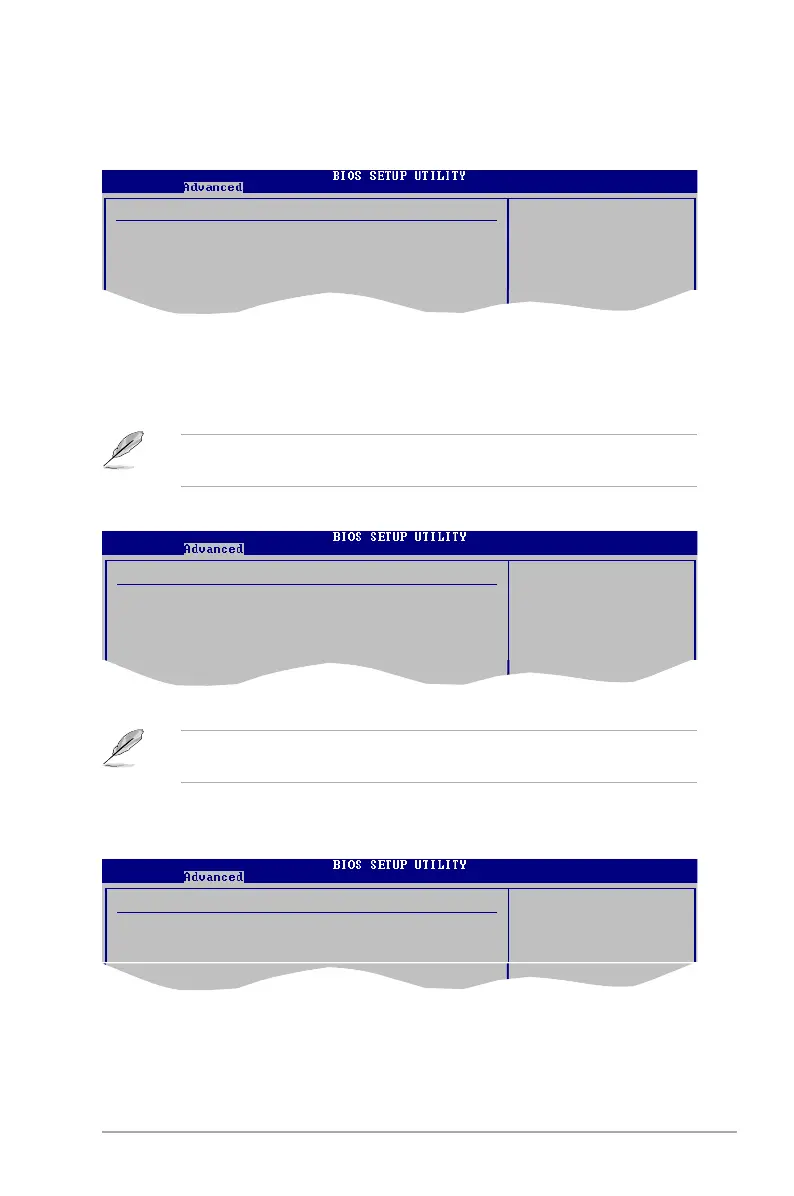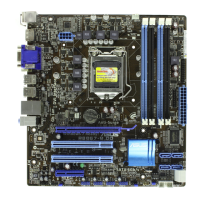ASUS P5E-VM DO 2-27
2.4.5 Intel VT-d Conguration
Congure Intel TXT(LT) Parameters
Intel TXT Initialization [Disabled]
Disabled
Enabled
Intel TXT Initialization [Disabled]
Allows you to enable or disable the Intel
®
TXT Initialization.
Conguration options: [Disabled] [Enabled].
The following items show when you set Intel TXT Initialization option to
[Enabled].
Congure Intel TXT(LT) Parameters
Intel TXT Initialization [Enabled]
BIOS AC [SCLEAN] [Enabled]
BIOS AC [SCHECK] [Enabled]
Lock DPR [Enabled]
Reset TPM Establishement Flag [Enabled]
Disabled
Enabled
When you set Intel TXT Initialization option to [Enabled], all of these items are
set to [Enabled] automatically.
Intel VT-d [Disabled]
Disabled
Enabled
Intel VT-d [Disabled]
Allows you to enable or disable the Intel
®
VT-d function.
Conguration options: [Enabled] [Disabled].
2.4.4 Intel TXT (LT) Conguration
