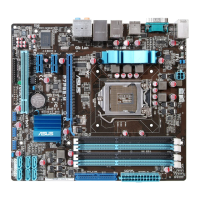Contents
3.5.7 T.Probe [Disabled] ......................................................... 3-28
3.6 Power menu ................................................................................ 3-29
3.6.1 Suspend Mode [Auto] ................................................... 3-29
3.6.2 Repost Video on S3 Resume [No] ................................ 3-29
3.6.3 ACPI 2.0 Support [Disabled] ......................................... 3-29
........................................................ 3-30
3.6.4 ACPI APIC Support [Enabled] ....................................... 3-30
3.6.5 EuP Ready [Disabled] ................................................... 3-30
3.6.7 Hardware Monitor ......................................................... 3-32
3.7 Boot menu .................................................................................. 3-34
3.7.1 Boot Device Priority ...................................................... 3-34
................................ 3-34
.......................................... 3-35
3.7.4 Security ......................................................................... 3-36
3.8 Tools menu ................................................................................. 3-38
......................................................... 3-38
3.8.2 AI NET 2........................................................................ 3-39
3.8.3 ASUS EZ Flash 2 .......................................................... 3-40
3.8.4 Express Gate ................................................................ 3-40
3.9 Exit menu .................................................................................... 3-42
Chapter 4: Software support
4.1 Installing an operating system ................................................... 4-1
4.2 Support DVD information ............................................................ 4-1
4.2.1 Running the support DVD ............................................... 4-1
4.2.2 Drivers menu ................................................................... 4-2
4.2.3 Utilities menu .................................................................. 4-3
4.2.4 Make disk menu .............................................................. 4-4
4.2.5 Manual menu .................................................................. 4-4
4.2.6 ASUS Contact information .............................................. 4-5
4.2.7 Other information ............................................................ 4-6
4.3 Software information ................................................................... 4-8
4.3.1 ASUS PC Probe II ........................................................... 4-8
4.3.2 ASUS AI Suite ............................................................... 4-14
4.3.3 ASUS Fan Xpert ........................................................... 4-16
