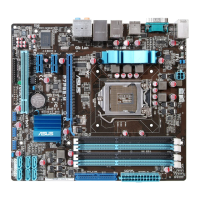Contents
4.3.4 ASUS EPU-6 Engine .................................................... 4-17
4.3.5 ASUS Express Gate ..................................................... 4-18
4.3.6 ASUS T.Probe ............................................................... 4-20
4.4 ASUS Unique Overclocking Utility— TurboV EVO .................. 4-21
4.4.1 Using ASUS TurboV ...................................................... 4-21
4.4.2 Using ASUS TurboV Auto Tuning Mode ........................ 4-22
.................................................................. 4-25
............................................................ 4-25
4.5.2 Installing Serial ATA hard disks ..................................... 4-26
4.5.3 Setting the RAID item in BIOS ...................................... 4-26
4.5.4 Intel
®
Matrix Storage Manager option ROM utility ......... 4-26
4.6 Creating a RAID driver disk ....................................................... 4-30
4.6.1 Creating a RAID driver disk without entering the OS .... 4-30
4.6.2 Creating a RAID driver disk in Windows
®
...................... 4-30
4.6.3 Installing the RAID driver
during Windows
®
OS installation ................................... 4-31
....................................... 4-31
Chapter 5: Multiple GPU technology support
5.1 ATI
®
CrossFireX™ technology .................................................... 5-1
5.1.1 Requirements .................................................................. 5-1
5.1.2 Before you begin ............................................................. 5-1
5.1.3 Installing CrossFireX graphics cards .............................. 5-2
5.1.4 Installing the device drivers ............................................. 5-3
5.1.5 Enabling the ATI
®
CrossFireX™ technology ................... 5-3
5.2 NVIDIA
®
SLI™ technology ........................................................... 5-5
5.2.1 Requirements .................................................................. 5-5
5.2.2 Installing two SLI-ready graphics cards .......................... 5-6
5.2.3 Installing three SLI-ready graphics cards ........................ 5-7
5.2.4 Installing the device drivers ............................................. 5-8
5.2.5 Enabling the NVIDIA
®
SLI™ technology ......................... 5-8
5.3 NVIDIA
®
CUDA™ technology .................................................... 5-11
5.3.1 Requirements .................................................................5-11
5.3.2 Installing CUDA-ready graphics cards ...........................5-11
