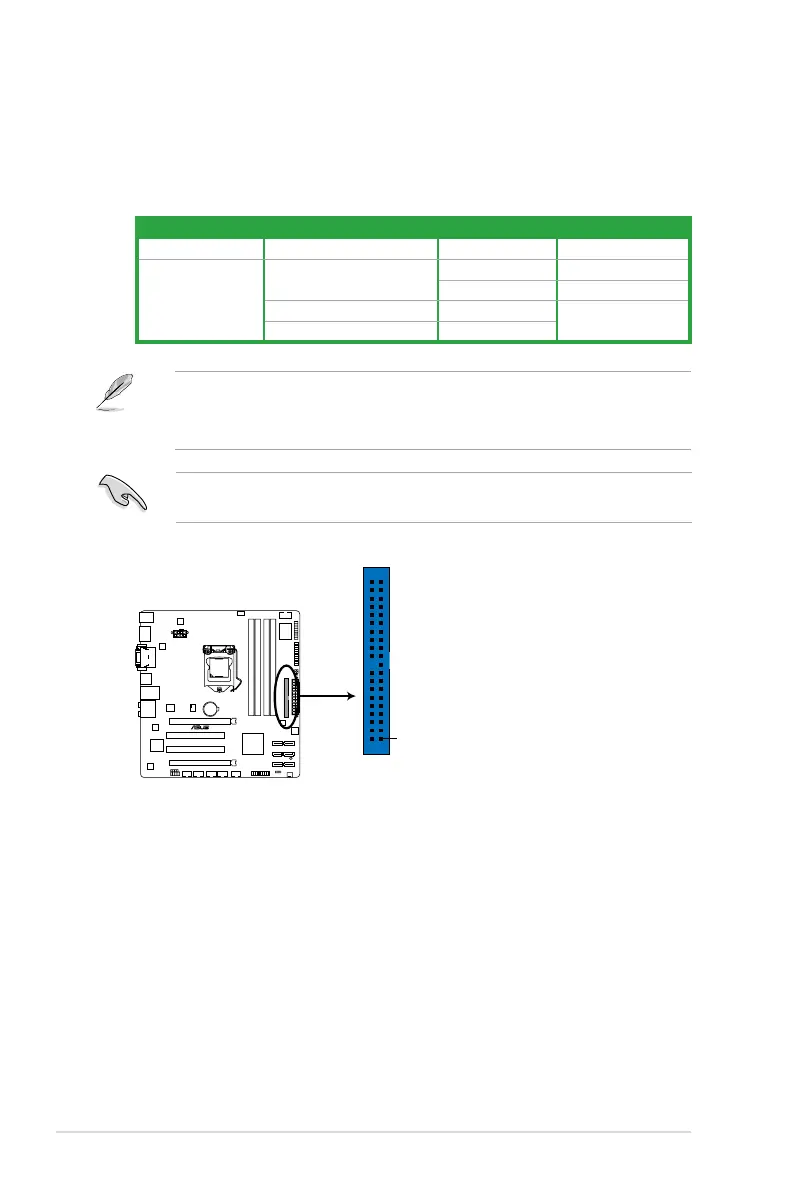1-24 Chapter 1: Product introduction
8. IDE connector (40-1 pin PRI_EIDE)
The onboard IDE connector is for Ultra DMA 133/100 signal cable. There are three
connectors on each Ultra DMA 133/100 signal cable: blue, black, and gray. Connect
the blue connector to the motherboard’s IDE connector, then select one of the following
modes to congure your devices:
Drive jumper setting Mode of device(s) Cable connector
Single device Cable-Select or Master - Black
Two devices
Cable-Select
Master Black
Slave Gray
Master Master
Black or gray
Slave Slave
• Pin 20 on the IDE connector is removed to match the covered hole on the Ultra DMA
cable connector. This prevents incorrect insertion when you connect the IDE cable.
• Use the 80-conductor IDE cable for Ultra DMA 133/100 IDE devices.
If any device jumper is set as “Cable-Select”, ensure that all other device jumpers have the
same setting.
PRI_EIDE
NOTE:Orient the red markings
on the IDE ribbon cable to PIN 1.
PIN1
P8H67-M PRO
P8H67-M PRO IDE connector
