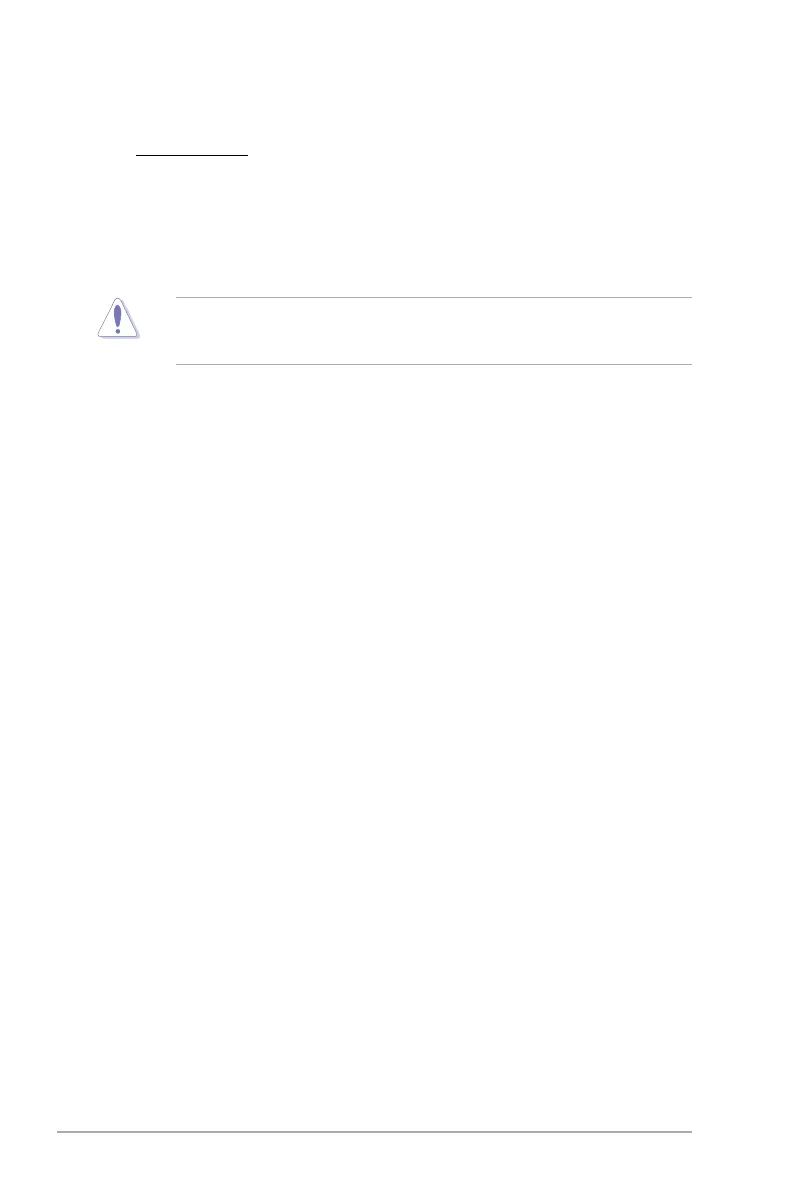2-16 ASUS P8H67-M PRO
iGPU Voltage [Auto]
Allows you to set the Offset voltage. The values range from -0.635V to +0.635V with a
0.005V interval.
2.4.10 DRAM Voltage [Auto]
Allows you to set the DRAM voltage. The values range from 1.185V to 2.135V with a 0.005V
interval.
According to Intel CPU specication, DIMMs with voltage requirement over 1.65V may
damage the CPU permanently. We recommend you install the DIMMs with the voltage
requirement below 1.65V.
2.4.11 VCCIO Voltage [Auto]
Allows you to set the VCCIO voltage. The values range from 0.7350V to 1.6850V with a
0.005V interval.
2.4.12 1.8FSR Voltage [Auto]
Allows you to set the 1.8FSR voltage. The values range from 1.8000V to 1.9000V with a 0.1V
interval
2.4.13 PCH Voltage [Auto]
Allows you to set the Platform Controller Hub voltage. The values range from 0.735V to
1.685V with a 0.005V interval.
2.4.14 Load-Line Calibration [Auto]
Allows you to set the CPU Load-Line percentage.
Conguration options: [Auto] [Disabled] [Enabled]
2.4.15 CPU Spread Spectrum [Auto]
[Auto] Automatic conguration.
[Disabled] Enhances the BCLK overclocking ability.
[Enabled] Sets to [Enabled] for EMI control.
