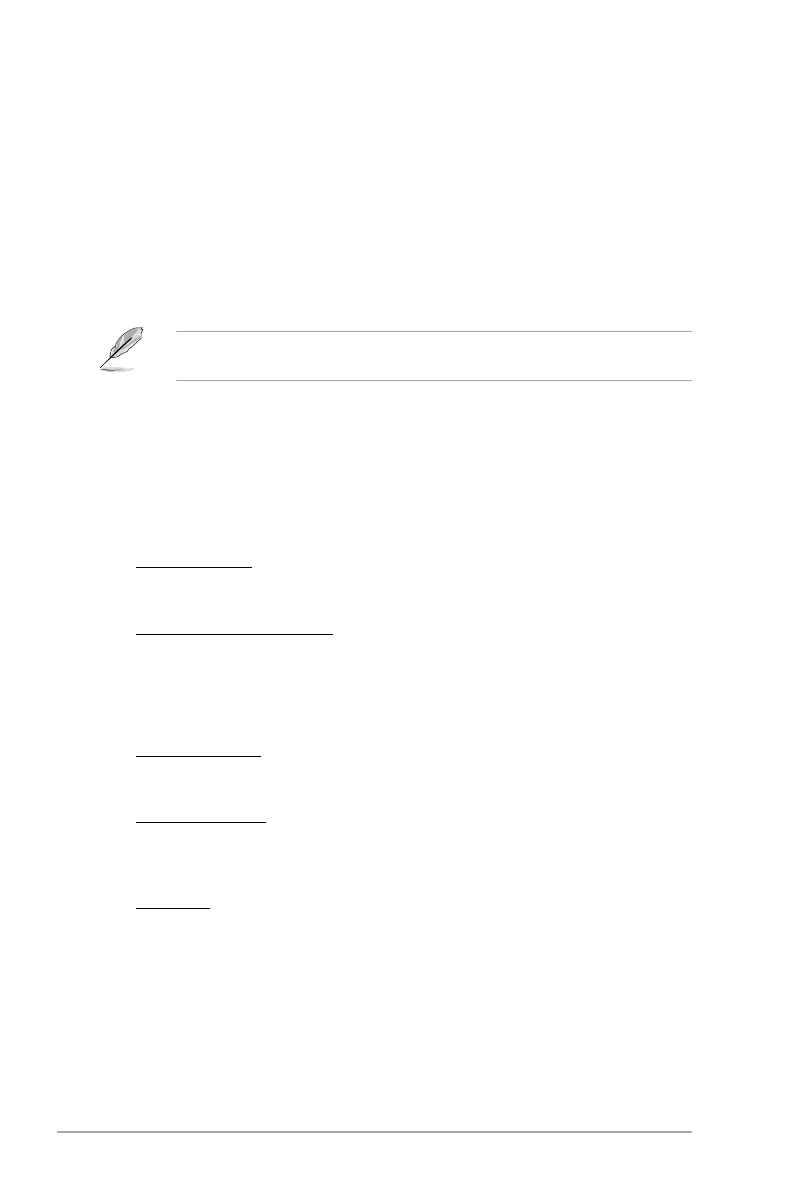2-22 ASUS P8H67-M PRO
Realtek PXE ROM [Disabled]
This item appears only when you set the Realtek LAN Controller item to [Enabled] and
allows you to enable or disable the Rom Help of the Realtek LAN controller.
Conguration options: [Enabled] [Disabled]
Asmedia USB 3.0 Controller [Enabled]
[Enabled] Enables the onboard USB 3.0 controller.
[Disabled] Disables the controller.
The following one item appear only when the Asmedia USB 3.0 Controller item is set to
[Enabled].
Asmedia USB 3.0 Battery Charging Support [Enabled]
[Enabled] Enables the Asmedia USB 3.0 battery charging function.
[Disabled] Disables this function
Serial Port Conguration
The sub-items in this menu allow you to set the serial port conguration.
Serial Port [Enabled]
Allows you to enable or disable the serial port (COM).
Conguration options: [Enabled] [Disabled]
Change Settings [IO=3F8h; IRQ=4]
Allows you to select the Serial Port base address. Conguration options: [IO=3F8h;
IRQ=4] [IO=2F8h; IRQ=3] [IO=3E8h; IRQ=4] [IO=2E8h; IRQ=3]
Parallel Port Conguration
The sub-items in this menu allow you to set the parallel port conguration.
Parallel Port [Enabled]
Allows you to enable or disable the parallel port (LPT).
Conguration options: [Enabled] [Disabled]
Change Settings [Auto]
Allows you to select the Parallel Port base address. Conguration options: [Auto]
[IO=378h; IRQ=5] [IO=378h; IRQ=5,6,7,9,10,11,12] [IO=278h; IRQ=5,6,7,9,10,11,12]
[IO=3BCh; IRQ= 5,6,7,9,10,11,12]
Device Mode
Allows you to change the printer port mode. Conguration options: [STD Priinter Mode]
[SPP Mode] [EPP-1.9 and SPP Mode] [EPP-1.7 and SPP Mode] [ECP Mode] [ECP and
EPP 1.9 Mode] [ECP and EPP 1.7 Mode]
