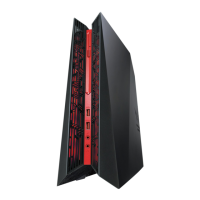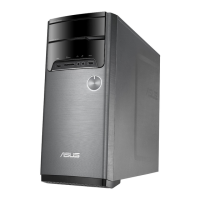GR6
11
Rear panel
HDD/Drive LED indicator
This indicator lights up when your ROG GR6 is accessing the
internal storage drives.
Audio Input Jack
This 1/8-inch stereo input jack can be used to connect a
stereo audio source to the ROG GR6. This feature is used
mainly to add audio to multimedia applications.
Audio Output Jack
This stereo audio jack is used to connect the system’s audio
out signal to amplied speakers.

