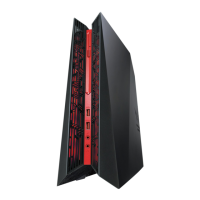GR6
9
Power button
The power button allows you to turn the ROG GR6 on or
o.
Steam Big Picture Launcher
The Steam Big Picture Launcher allows you to access Steam
Big Picture mode from power o, sleep, hibernate,
or Windows® operating system.
Headphone jack
This port allows you to connect amplied speakers or
headphones.
Microphone
The built-in microphone can be used for video
conferencing, voice narrations, or simple audio recording.
USB 2.0 port (with USB charger feature)
The USB (Universal Serial Bus) port is compatible with USB
2.0 or USB 1.1 devices such as keyboards, pointing devices,
ash disk drives, external HDDs, speakers, cameras and
printers.
The USB 2.0 port with the
icon comes with a USB
Charger feature that allows charging of mobile devices
even while your ROG GR6 is on sleep, hibernate, or power
o state.
