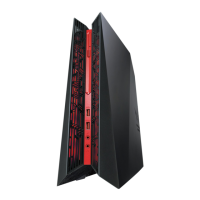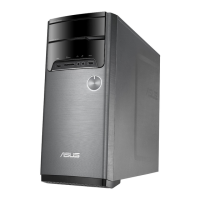GR6
19
Connecting a display panel
You can connect a display panel or projector to your ROG GR6 that
has the following connectors:
• HDMIconnector
• DisplayPortconnector
To connect a display panel to your ROG GR6:
Connect a display cable either to the HDMI or DisplayPort port.
Connecting display via HDMI port
Connecting display via DisplayPort port

