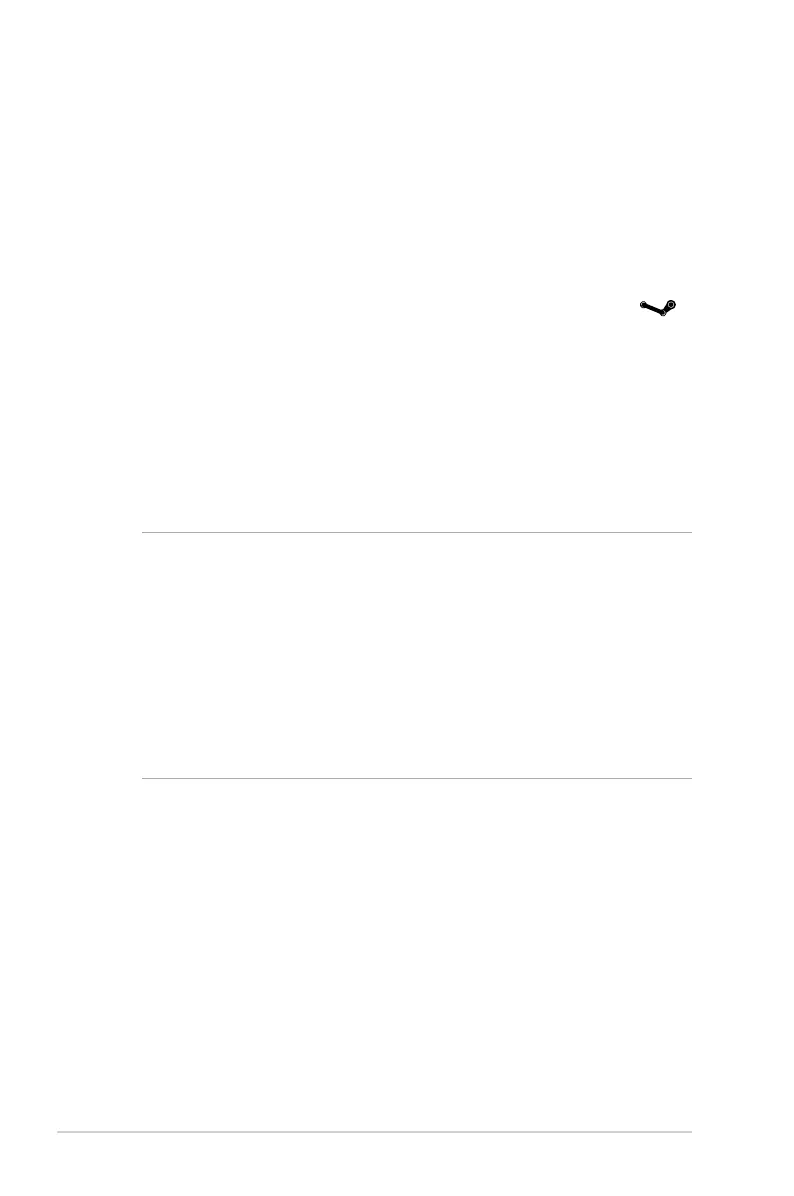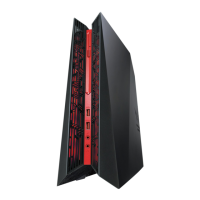22
GR6
Using the Steam Big Picture
Launcher
The ROG GR6 allows you to access Steam Big Picture mode from
power o, sleep, hibernate, or Windows® operating system.
Access Steam Big Picture Mode
In the following states, press the Steam Big Picture Launcher
to access Steam Big Picture mode:
• Powerostate
• Sleepstate
• Hibernatestate
• Windows®operatingsystem
NOTE:
• WhileusingtheSteamBigPictureLauncher,theSteam
software may automatically update to ensure the best user
experience. Once the update is complete, this function will
return to normal.
• Formodelswithoutbundledoperatingsystem,pleaseinstall
the Steam utility from the support DVD to enjoy the function
of Steam Big Picture Launcher.