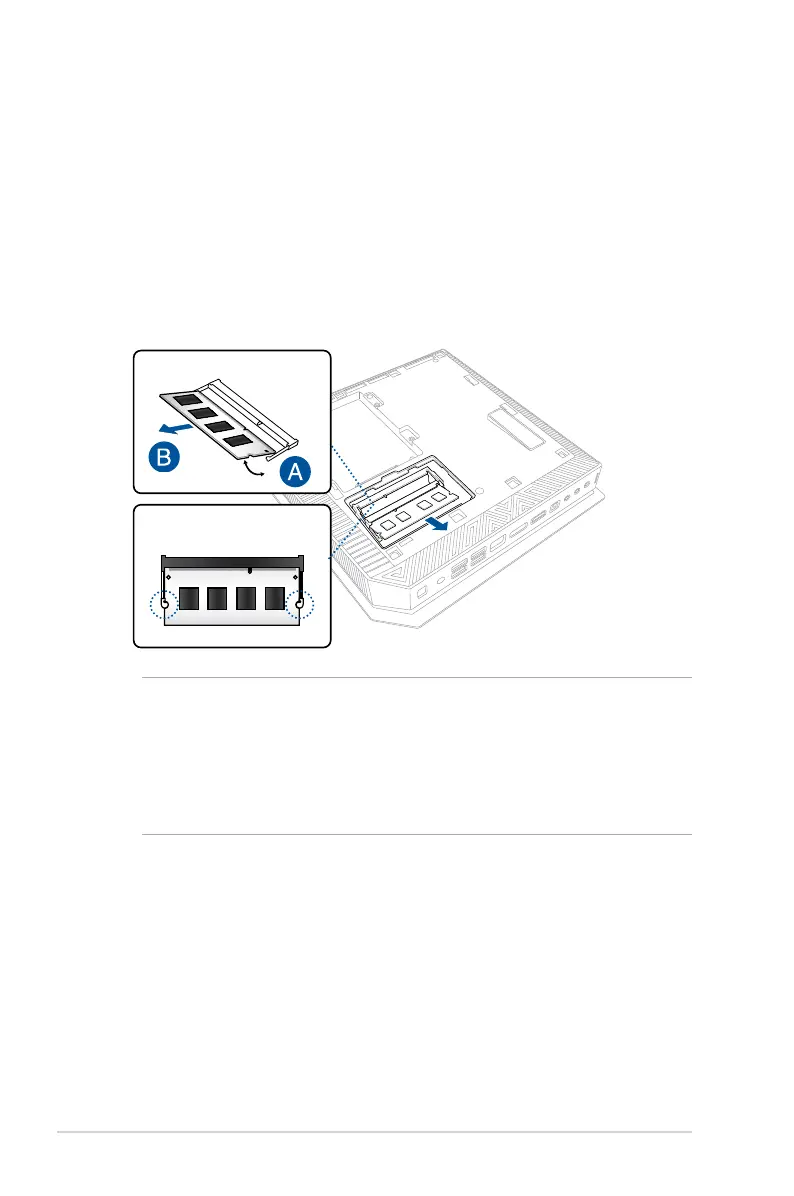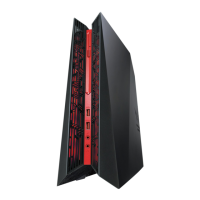32
GR6
7. Remove the memory modules.
To remove a memory module:
A. Press the retaining clips on each side to release the memory
module.
B. Carefully remove the memory module.
C. Repeat steps A and B to remove the other memory module.
NOTE:
• Usethesamemodelandspeedwhenreplacingmemory
modules.
• Removetheuppermemorymodulerstifyouwishto
replace the lower memory module.
