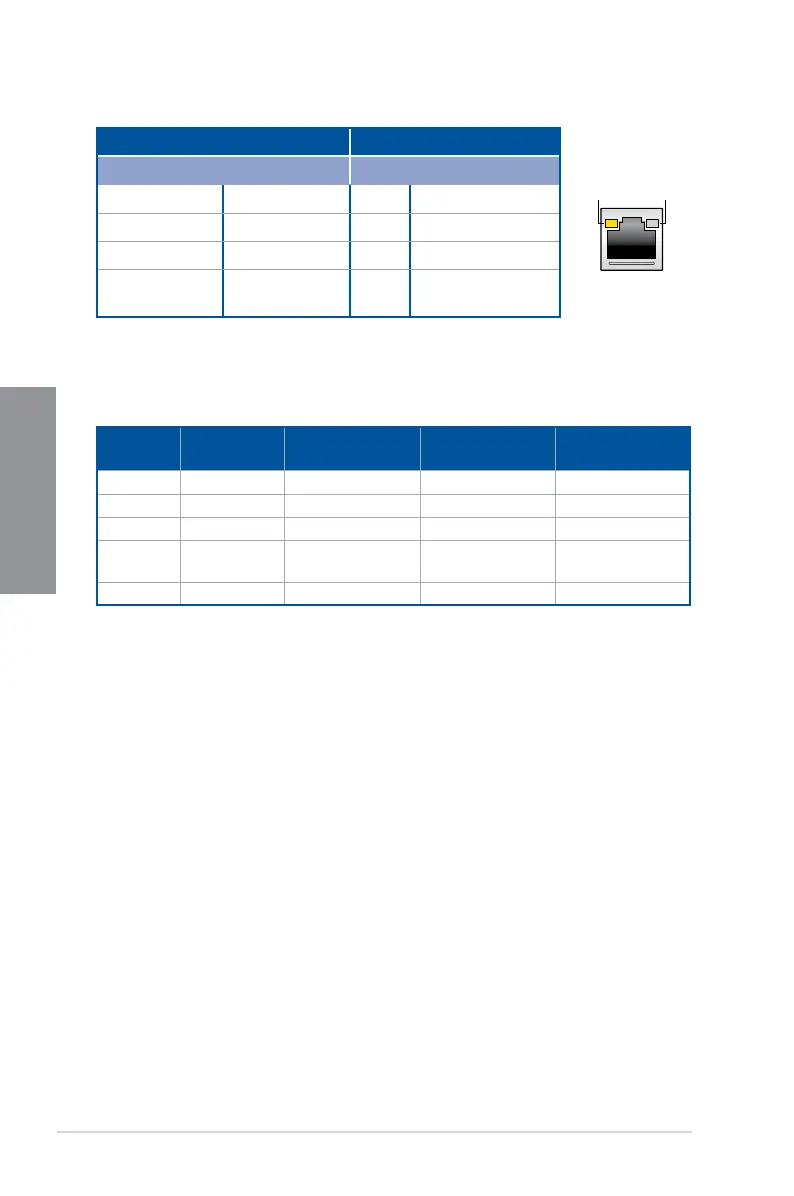2-12
Chapter 2: Basic Installation
Chapter 2
* LAN ports LED indications
ACT/LINK
LED
SPEED
LED
LAN port
Activity Link LED Speed LED
Status Description Status Description
Off
Nolink
Off 10Mbpsconnection
Orange
Linked
Orange 100Mbpsconnection
Orange(Blinking)
Data activity
Green 1Gbpsconnection
Orange(Blinking
thensteady)
Readytowakeup
fromS5mode
** Audio 2, 4, 6 or 8-channel configuration
Port
Headset
2-channel
4-channel 6-channel 8-channel
LightBlue LineIn LineIn LineIn SideSpeakerOut
Lime LineOut FrontSpeakerOut FrontSpeakerOut FrontSpeakerOut
Pink MicIn MicIn MicIn MicIn
Orange – – Center/Sub
woofer
Center/Sub
woofer
Black – RearSpeakerOut RearSpeakerOut RearSpeakerOut
