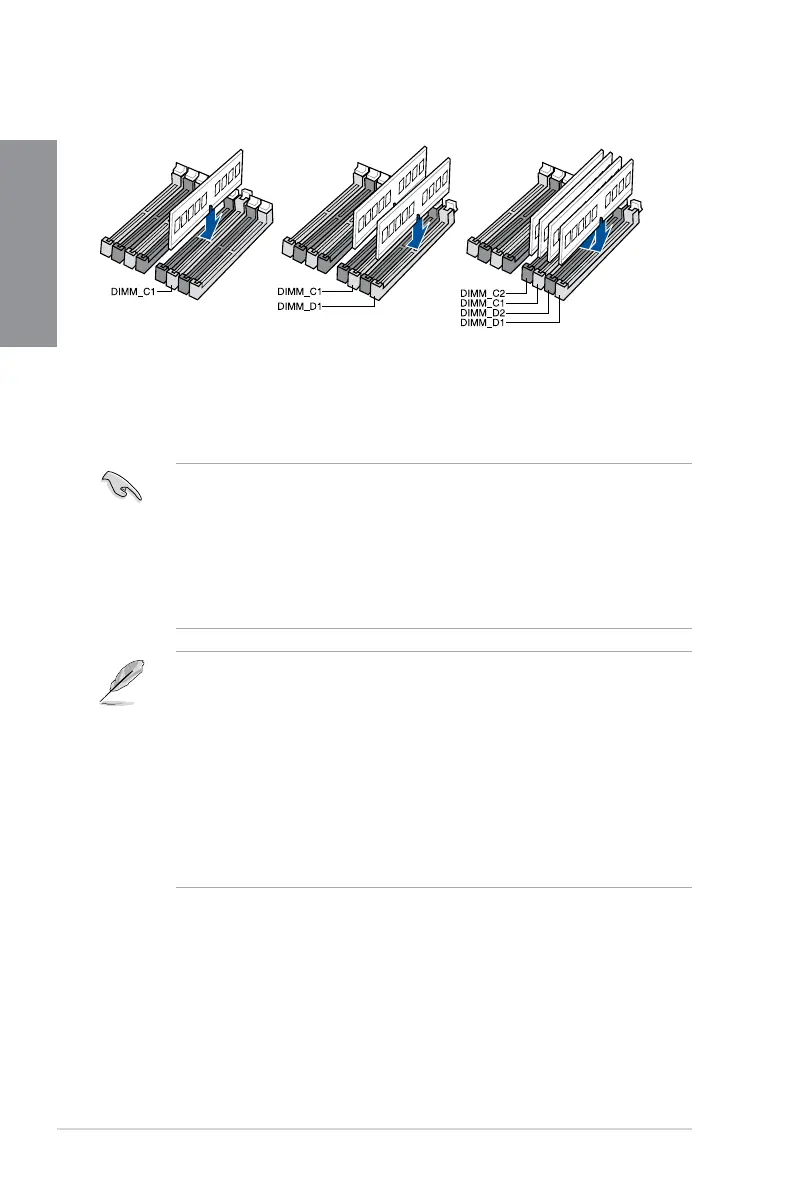1-6
Chapter 1: Product Introduction
Chapter 1
Memory configurations
Youmayinstall2GB,4GB,8GBand16GBunbufferedandnon-ECCDDR4DIMMsintothe
DIMMsockets.
• ForIntel
®
Core™X-series(4-core)Processors,youmayinstallvaryingmemorysizes
inChannelCandChannelD.Thesystemmapsthetotalsizeofthelower-sized
channelforthedual-channelconguration.Anyexcessmemoryfromthehigher-sized
channel is then mapped for single-channel operation.
• ForIntel
®
Core™X-series(6-coreabove)Processors,youmayinstallvaryingmemory
sizesinChannelA,ChannelB,ChannelC,andChannelD.Thesystemmapsthe
totalsizeofthelower-sizedchannelforthequad-channelconguration.Anyexcess
memoryfromthehigher-sizedchannelisthenmappedforsingle-channeloperation.
• ThedefaultmemoryoperationfrequencyisdependentonitsSerialPresenceDetect
(SPD),whichisthestandardwayofaccessinginformationfromamemorymodule.
Underthedefaultstate,somememorymodulesforoverclockingmayoperateata
lowerfrequencythanthevendor-markedvalue.
• Forsystemstability,useamoreefcientmemorycoolingsystemtosupportafull
memoryload(8DIMMs)oroverclockingcondition.
• AlwaysinstalltheDIMMSwiththesameCASLatency.Foranoptimumcompatibility,
werecommendthatyouinstallmemorymodulesofthesameversionordatacode
(D/C)fromthesamevendor.Checkwiththevendortogetthecorrectmemory
modules.
• VisittheASUSwebsiteforthelatestQVL.
Intel® Core™ X-series (4-core) Processors