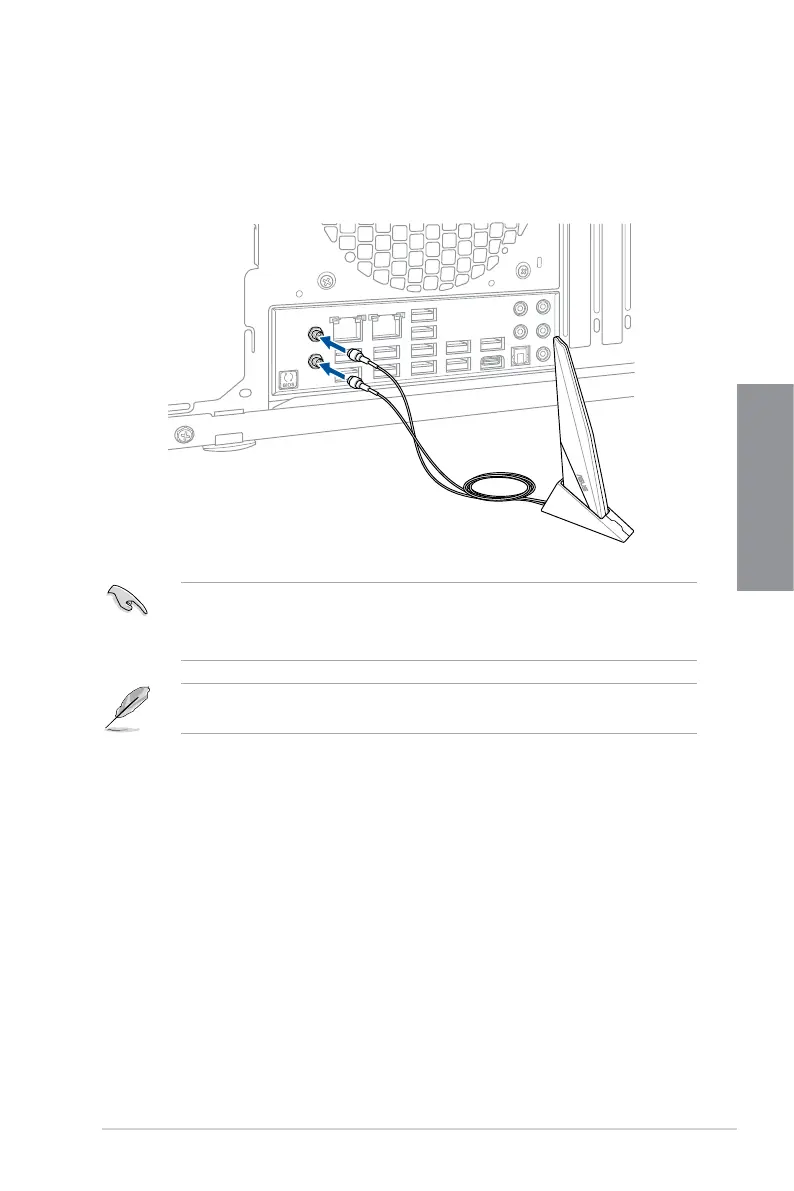ROG STRIX X299-E GAMING
2-15
Chapter 2
• EnsurethattheASUS2x2dualbandWi-FiantennaissecurelyinstalledtotheWi-Fi
ports.
• Ensurethattheantennaisatleast20cmawayfromallpersons.
The illustration above is for reference only. The I/O port layout may vary with models, but
theWi-Fiantennainstallationprocedureisthesameforallmodels.
2.1.10 Wi-Fi antenna installation
Installing the ASUS 2x2 dual band W-Fi antenna
ConnectthebundledASUS2x2dualbandWi-FiantennaconnectortotheWi-Fiportsatthe
back of the chassis.