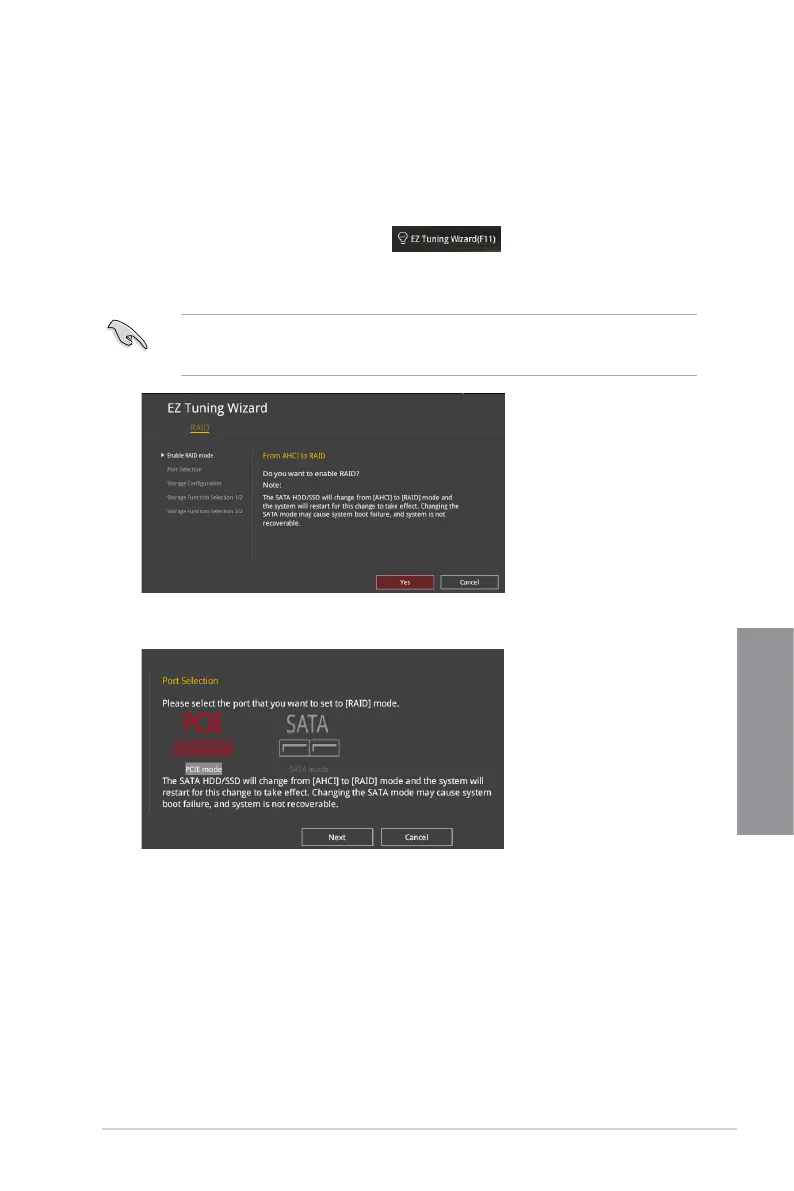ROG STRIX X299-E GAMING
3-9
Chapter 3
3.2.4 EZ Tuning Wizard
EZ Tuning Wizard allows you to easily set RAID in your system using this feature.
Creating RAID
To create RAID:
1. Press <F11> on your keyboard or click
from the BIOS screen to open
EZ Tuning Wizard screen.
2. 2. Click Yes
to enable RAID.
• Ensure that your HDDs have no existing RAID volumes.
• Ensure to connect your HDDs to Intel
®
SATA connectors.
3. Select the port that you want to set to [RAID] mode, PCIE or SATA, then click Next.