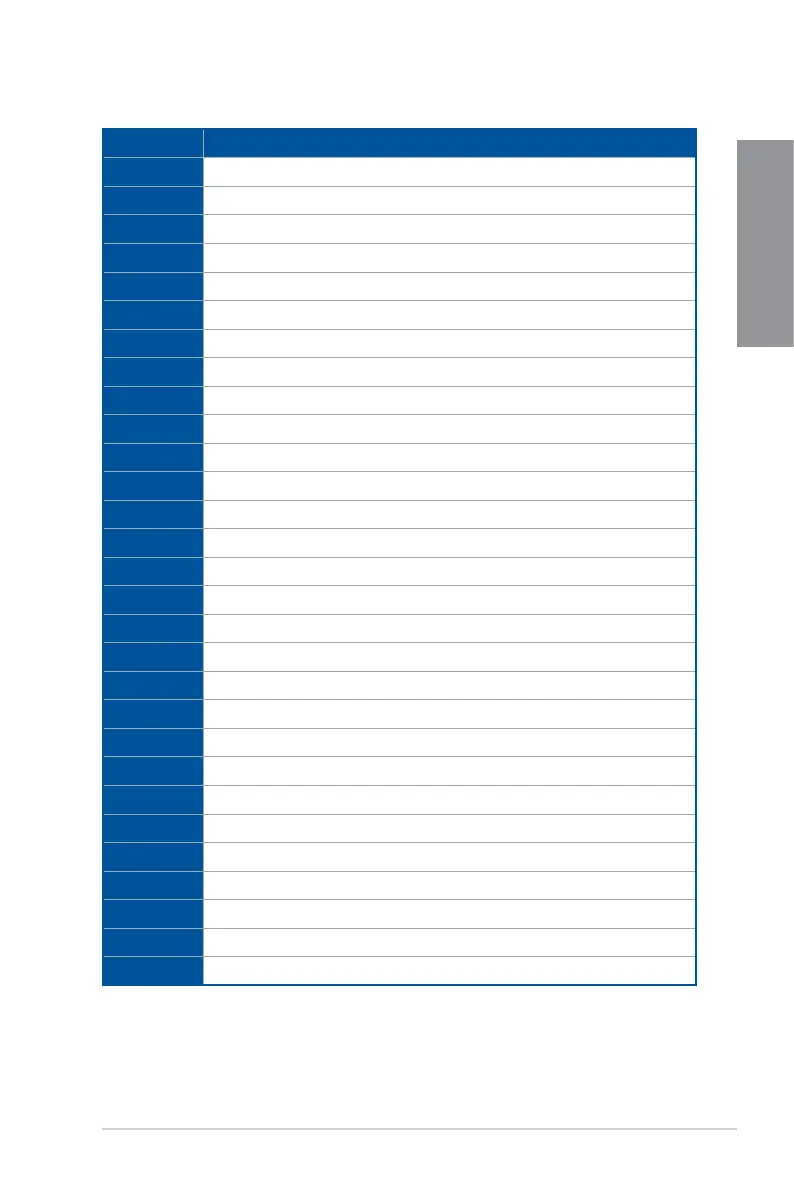ROG STRIX X299-E GAMING
1-17
Chapter 1
Code Description
A9
StartofSetup
AA
ReservedforASL(seeASLStatusCodessectionbelow)
AB
SetupInputWait
AC
ReservedforASL(seeASLStatusCodessectionbelow)
AD
ReadyToBootevent
AE
LegacyBootevent
AF
ExitBootServicesevent
B0
RuntimeSetVirtualAddressMAPBegin
B1
RuntimeSetVirtualAddressMAPEnd
B2
LegacyOptionROMInitialization
B3
SystemReset
B4
USBhotplug
B5
PCIbushotplug
B6
Clean-upofNVRAM
B7
CongurationReset(resetofNVRAMsettings)
B8– BF
ReservedforfutureAMIcodes
D0
CPUinitializationerror
D1
SystemAgentinitializationerror
D2
PCHinitializationerror
D3
SomeoftheArchitecturalProtocolsarenotavailable
D4
PCIresourceallocationerror.OutofResources
D5
NoSpaceforLegacyOptionROM
D6
NoConsoleOutputDevicesarefound
D7
NoConsoleInputDevicesarefound
D8
Invalidpassword
D9
ErrorloadingBootOption(LoadImagereturnederror)
DA
BootOptionisfailed(StartImagereturnederror)
DB
Flash update is failed
DC
Resetprotocolisnotavailable
Q-Code table