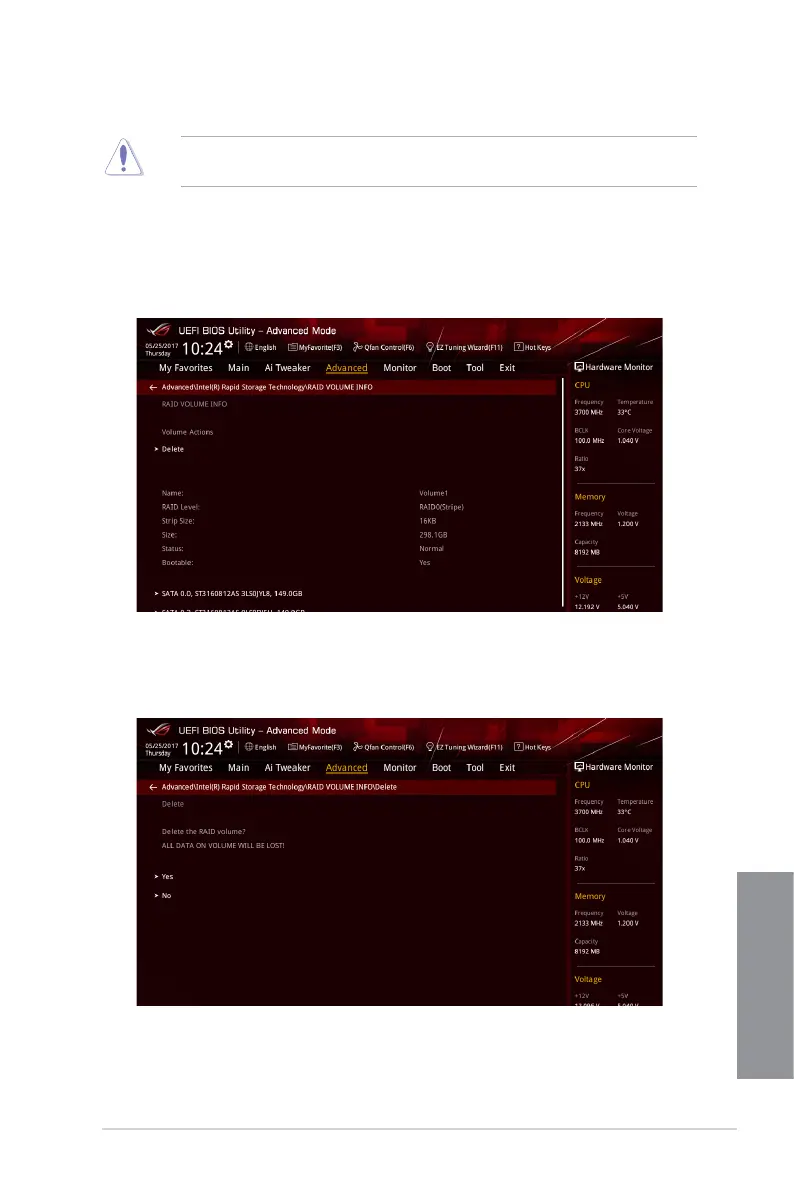ROG STRIX X299-E GAMING
4-5
Chapter 4
Deleting a RAID set
Be cautious when deleting a RAID set. You will lose all data on the hard disk drives when
you delete a RAID set.
To delete a RAID set:
1. From the Intel(R) Rapid Storage Technology menu, select the RAID volume you want
to delete and press <Enter>. The following screen appears:
2. When the Delete item is selected, press <Enter>, then select Yes to delete the RAID
volume and return to the Intel(R) Rapid Storage Technology menu, or select No to
cancel.
