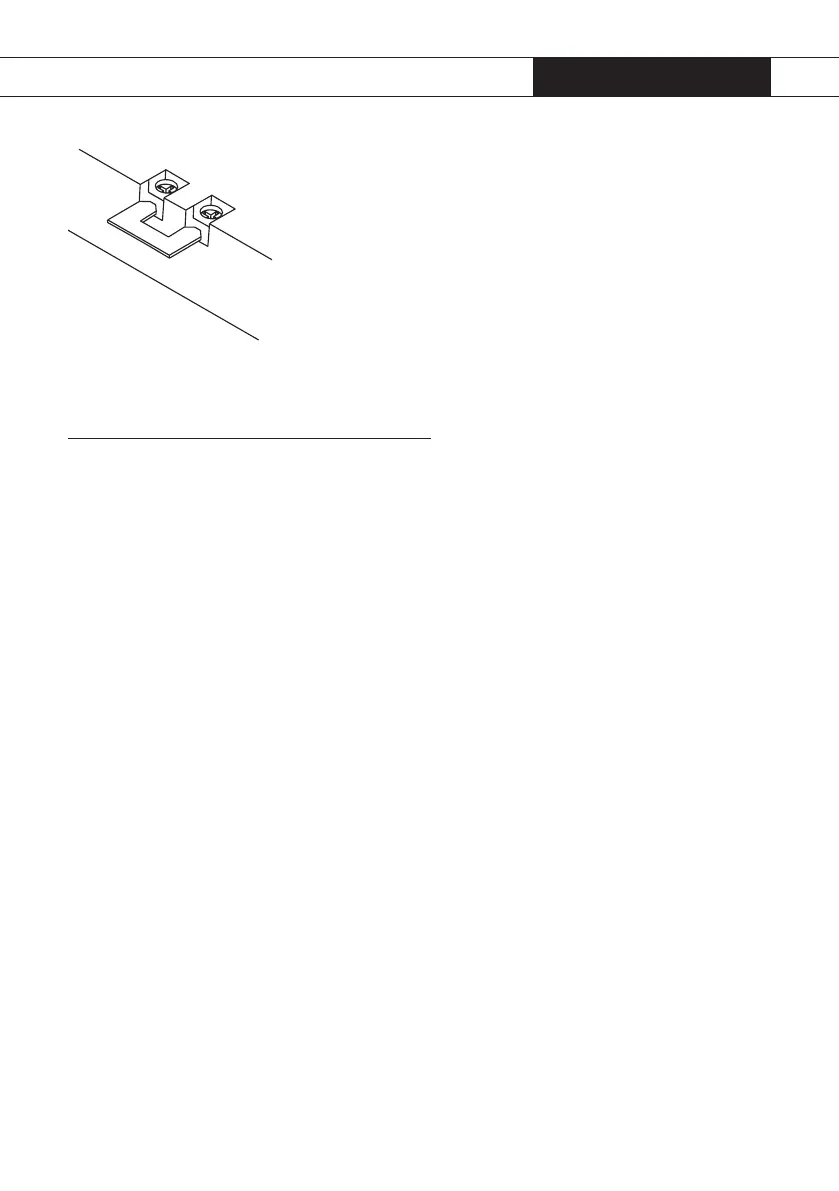The bridges on the connecting block can be used to create the
required connections, as indicated in the illustrations on the
previous page.
Do not connect the bridges directly to the connecting wires, but
between the screw head and clip on the connecting wire.
Fix the cable with a pull relief and close the cover.
Ensure the connecting point remains easily accessible.
2 or 3 phase operation
The hob can be adjusted for 2-phase operation. During 2-phase
operation the total capacity of the left-hand and middle genera-
tor is limited to 3.7 kW. The individual cooking zones retain
their maximum capacities but the total capacity of the three
left-hand zones will be limited by blocking certain combinati-
ons.
Adjusting to 2 or 3 phases:
1. Switch the front centre cooking zone on and off again.
2. Press both - buttons for the middle zones simultaneously for
3 seconds.
3. ‘2F’ and ‘3F’ will appear in the displays.
4. Select the required setting using the - button.
5. The selected setting will remain visible and the other will
disappear.
6. You will hear a bleep.
GB 27
INSTALLATION INSTRUCTIONS
electrical connection
